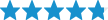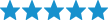Best Sellers
How to Install MAC 73mm Mass Air Meter for 19lb Injectors on your Mustang
Installation Time
1 hours
Tools Required
- 10mm Socket & Ratchet
- T20 Torque Head ( supplied )
- Flat Head Screwdriver
1. Start by disconnecting the wire harness from the MAF sensor.
2. Next loosen the hose clamp on the stock air tube to the MAF meter. Remove the stock air tube from the MAF meter.
3. Remove the bolt that holds the stock air box in place and set aside for reuse.
4. Remove the stock air box and the MAF meter from the vehicle.
5. Remove the MAF sensor from the stock air meter and set aside for reuse with the MAC system, using the T20 torques head supplied in the kit.
6. Remove the four bolts that hold the stock air meter to the air box.
7. Install the MAC air meter the stock air box using the stock hardware.
8. Install the MAC air meter with the stock air box into the stock location and tighten in place using the stock hardware.
9. Install the MAF sensor to the MAC air meter and tighten using the hardware provided. Note: Do Not over tighten the sensor or use the stock hardware on the MAC air meter.
10. Install the stock air tube to the MAC air meter and tighten the hose clamp.
11. Reconnect the wire harness to the MAF sensor. Check to be sure that all the connections are tight.
12. You are finished!