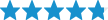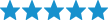Best Sellers
How to Install VMP nGauge Tuner & Monitor w/ 1 Custom Tune on your Mustang
NGAUGE QUICK START
CUSTOMER TECHNICAL SUPPORT AND HELP
Customer Technical Support and Help for this product is provided by the vendor, contact your vendor for details.
DEVICE UPDATES AND SUPPORT
Visit http://www.e-motionproducts.com for the latest firmware, PC Update utilities, SD Card contents, and device documentation. We strongly recommend updating your firmware to the latest version from our website before you install your new nGauge.
SD MEMORY CARD
Always insert and remove the memory card with the nGauge powered off or in low-power mode. Insert the card with the gold connections facing towards the screen. Press the card into the nGauge until a click is heard. If the card sticks out at all, it has not been pushed in all the way. A plastic stylus is proved that has a flat end which can be used to help insert the card properly.
To remove, press the card in until a click is heard. Release and the card will eject enough to grab it. Again, the plastic stylus can help with this.
BASIC OPERATION
When nGauge first starts up, a boot screen will appear. An SD card with proper data files is required. Once in the interface, the touch screen needs to be pressed firmly - using your fingernail or the provided plastic stylus may help some users.
NEW VEHICLE SETUP/FIND SIGNALS
The nGauge has been designed to be used on any 1996 and newer OBD II vehicle. Vehicles, which the nGauge is connected, will typically offer a different set of parameters or signals available. The unit attempts to detect each new vehicle and will prompt for the Vehicle Make and then scan for available signals.
In the case that a new vehicle isn't detected and you want to rescan the available signals, simply go into the Diagnostics menu and select "Forget MODEL". Next time the gauge screen is entered, it will prompt for Vehicle Make and rescan for signals.
TUNING
The nGauge as delivered can lock to and tune one vehicle (VIN). All tuning functionality is located under the Tuning menu.
LOW POWER MODE
The nGauge will go into low power mode when it believes the vehicle is turned off for more than 30 seconds and there is no user interaction with the gauge. While in low power mode, the unit will check every 10 seconds (indicated by the yellow LED briefly turning on) to see if the vehicle has been turned back on. When it detects that the vehicle is on, it will power back up. Touching the screen will also wake it up.