
How to Install PLX Fluid Temperature Sensor Module on your F-150
*Please read the instructions completely through at least once before proceeding with the installation to minimize errors.
*Double check polarity of power before powering it on for the first time.
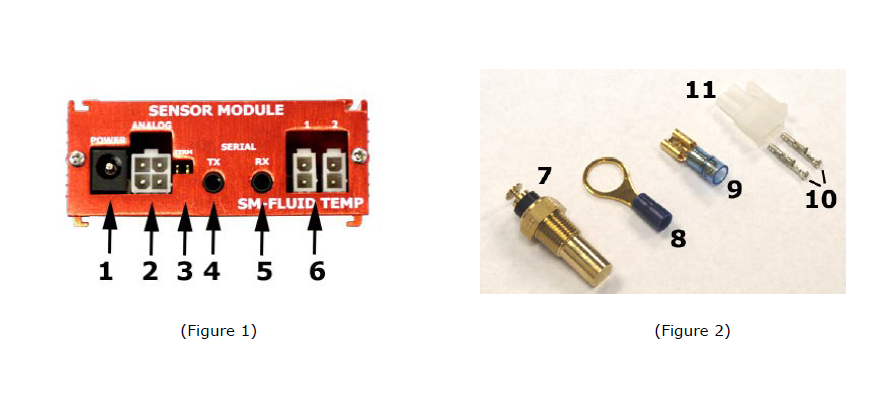
1. Connects to 12V-18V power source.
2. Analog outputs (0-5V linear output) *For sensor #1 ONLY
3. Termination jumper. Closed for first SM in iMFD daisy chain.
4. Connects to next SM in iMFD daisy chain or to first DM
5. Connects to previous SM or unconnected if first SM in iMFD daisy chain
6. Connects to PLX Fluid Temp Sensor. Up to 2 sensors can be connected for 2 channel operation.
7. Fluid Temperature Sensor. (*Using a sensor not provided by PLX Devices may lead to inaccurate readings due to a mismatch in calibration)
8. 24k Gold Ring Terminal
9. 24k Gold Female Disconnect Terminal
10. Molex Connector Terminals
11. Molex 2 Pin Connector
Install the Fluid Temperature Sensor:
1. The PLX Fluid Temperature probe screws into a 1/8 NPT tap.
2. Connect the fluid temperature sensor with the provided 2 pin Molex connector according to the following diagram. Connections can be made by crimping the terminals or soldering the terminals with the provided wire. *Note the orientation of the Molex 2 pin connector. A reverse connection will result in inaccurate readings and may damage the device.
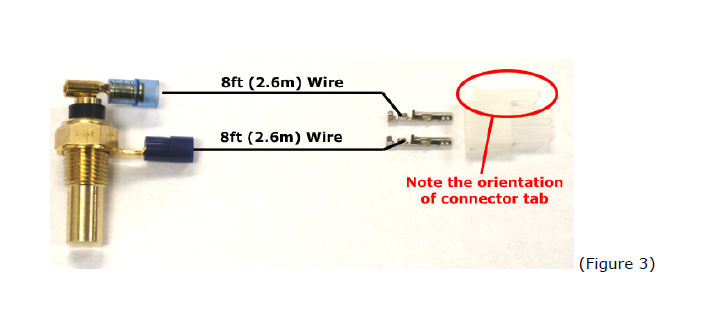
Connecting Power to the Unit:
CAUTION! CONNECTING THE SM-FluidTemp IN REVERSE POLARITY WILL DAMAGE THE UNIT! CHECK CONNECTIONS BEFORE POWERING ON.
1. The SM-FluidTemp accepts 12-18V DC for power. Connect the negative wire (black) to your vehicle’s ground. This is usually the negative terminal of your automobile’s battery. Connect the positive wire (red) to your vehicle’s ignition power. This power is only supplied when your key is turned passed a specific position and is off when your key is removed. Your power connection must be capable of supplying at least 1 amp of current. A 5 Amp fuse is recommended for safety.
*If you plan to integrate the SM-FluidTemp with other aftermarket devices by utilizing the analog output signal wire. Make sure that the negative wire (black) is connected as close as possible to your device's ground. This guarantees that both devices "see" the same reference ground and a more accurate interpretation of the output voltages will be achieved. Please refer to the PLXApp notes online for more information.
2. Locate the 2.1mm Power plug. Unscrew the plastic cover and insert it into the red/black power wires.
3. Solder or crimp the red power wire to the CENTER of the connector. (12-18V)
4. Solder or crimp the black power wire to the SHIELD of the connector. (GROUND)
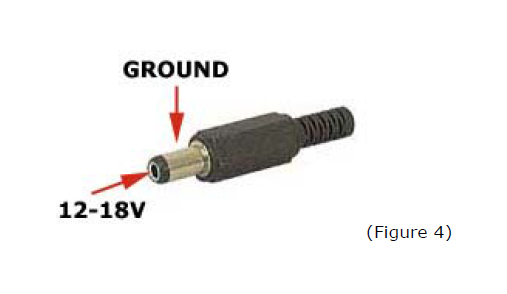
Using the Sensor Module in the iMFD Chain:
1. If the SM-FluidTemp is the only sensor module or last sensor module in the iMFD chain, be sure to have the termination jumper installed. Otherwise, remove the jumper. Please refer to (Figure 1) for the location of the termination jumper.
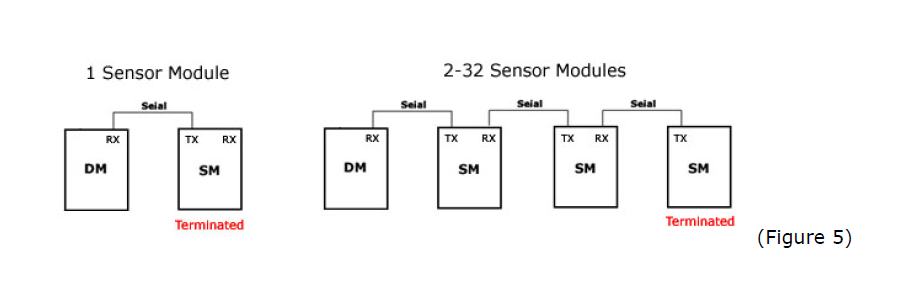
Using the Sensor Module Analog Output:
1. The SM-FluidTemp has one 0-5V analog output designed to be interfaced with a number of aftermarket products such as engine management systems, data loggers and tuning electronics. It is not mandatory for you to use this output for your unit to properly function.
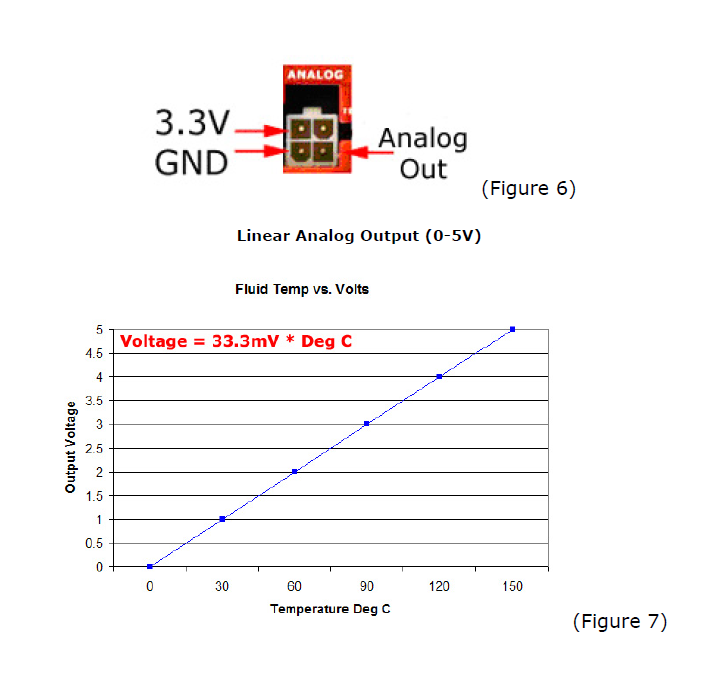
Recommended Accessory:
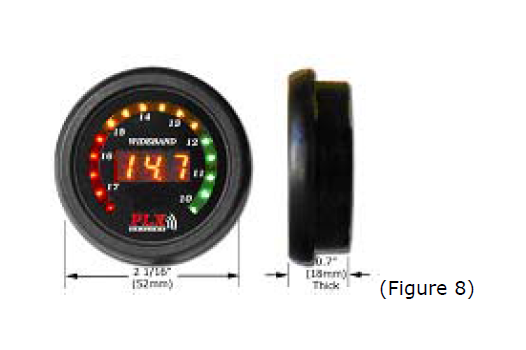
DM-5 FluidTemp 52mm Gauge. Ideal for affordable Fluid Temperature monitoring from your SM-FluidTemp
Included Items:
1. SM-FluidTemp main unit
2. 4ft red power wire
3. 4ft black ground wire
4. 4ft gray analog output wire
5. 2.1mm power connector
6. Resistive type fluid temperature sensor (Additional sensor sold separately)
7. 24k gold ring terminal
8. 24k gold female disconnect terminal
9. 2 pin Molex connector with 2 terminals for sensor
10. 16ft sensor wire
11. 4 pin Molex connector with 4 terminals for analog output
12. 1ft Serial Cable
13. Termination jumper
14. Quick start guide
Specifications:
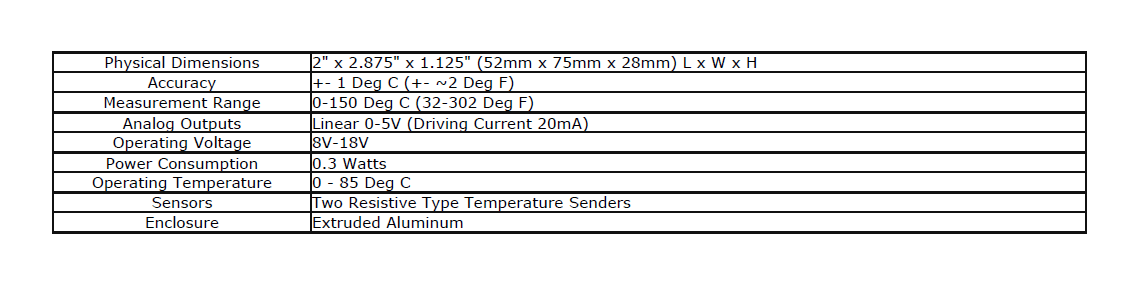
TERMS OF USE
PLX Devices Inc. does not guarantee the Sensor Module functionality with any ECU, data logger or other devices that uses the output signals. Implementation and integration of the Sensor Module with any other device(s) must be done at your own risk. Improper installation and usage may lead to engine damage. Mount and install the Sensor Module in a location where it does not obstruct the driver’s view and/or ability to safely control the vehicle.
