
Ford Mustang Coin Holder Bezel for SCT Eliminator 4-Bank Chip ('96-'04) - Installation Instructions

Shop Parts in this Guide
Installation
1. Run the cable that you plugged into the chip to the center console. Use your fingers to pry underneath the shift boot bezel and pull it up just like the paneling.
2. Then take your pair of pliers and grab the coin holder and pull straight up. It should come out with little effort.

3. Pull the selector through the console, to where the coin holder was. You will need to remove the knob on the selector, by simply pulling upwards.

4. Now, take the bottom piece of the coin bezel that has the 6 nuts and face them down. Fasten the selector inside of the square.
5. Then put the two inserts with the adhesive up (white side) on the top side of the bottom piece. Put it under the coin holder hole and hold by applying upward pressure.
6. Continue holding it there with one hand and with the other, take the 1/16" hex head wrench and fasten the top engraved piece to the bottom by screwing in the bolts.
7. Then, just reapply the knob by gently pressing down and you're done.
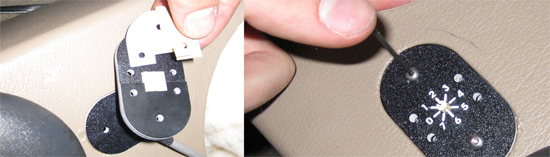
Installation instructions provided by AmericanMuscle customer Matt Funderburk 3.6.09.

