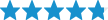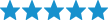Best Sellers
How to install a Daytime Running Lights on your 2010-2012 Mustang
Installation

The DRL-1M10 module is designed to convert the front turn signal lamps into Daytime Running Lights. The module comes with all the necessary wiring and connectors to install into your 2010 Mustang.
The unit is installed behind the kick panel on the passenger side of the car.
Installation should take about a hour. You will need a wire cutter/strippers and a pair of pliers to make the connections. Read the instructions carefully and familiarize yourself with the module.
This is a picture of the module. The module controls the operation of both turn signals.
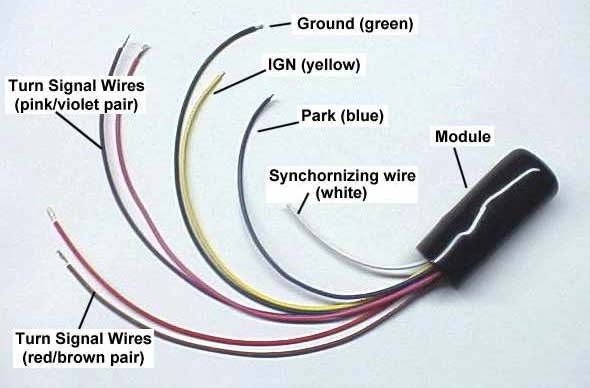
The Synchronizing Wire
The DRL module can be wired so that both left and right lamps are synchronized. In other words, when in DRL mode, if you turn on a signal, the other lamp turns off. After the signal is complete, both lamps come back on in DRL mode. The reason this is done is because there can be a situation if an oncoming driver just glances at your car while you have a signal on. If he looks when the turn signal is in the off cycle, he will see the other lamp on, and may assume you are turning the other way. In synchronized mode, the other lamp turns off, so there is no confusion.
In non-synchronized mode, the opposite lamp will stay in DRL mode when a turn signal is in use. This is the way turn signal DRLs operate on today's automobiles. You can program the DRL module to work in synchronized or non-synchronized mode. As you receive the module, it is programmed in non-synchronized mode. If you want this mode, then you can skip this section and continue with the installation.
If you want the unit to operate in synchronized mode, use a quick-splice to connect the white wire to the green module wire. This is not a permanent setting. If you later wish to go back to non-synchronized mode, simply disconnect the two wires.
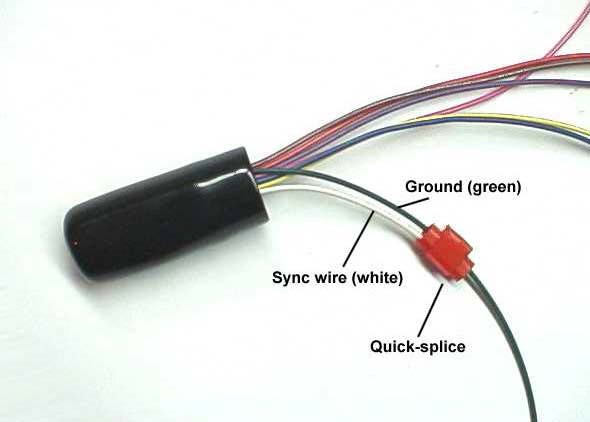
Installation Instructions
1. The connections are made on wires going to/from the Smart Junction Box (SJB) which is located behind the passenger kick panel. During the installation procedure, make sure the ignition is OFF and the key is NOT IN THE IGNITION. Make sure you have plenty of light so you can correctly identify the wire colors. NOTE: If you can't find the correct wire colors, DO NOT GUESS! Ask someone to help you identify them, or contact us at tech support. Incorrect hook-up can cause damage to your car!
2. Remove the passenger door sill panel. Remove the passenger kick panel to expose the SJB.Remove the passenger door sill panel. Remove the passenger kick panel to expose the SJB. Move the protective flaps out of the way. Move the protective flaps out of the way.
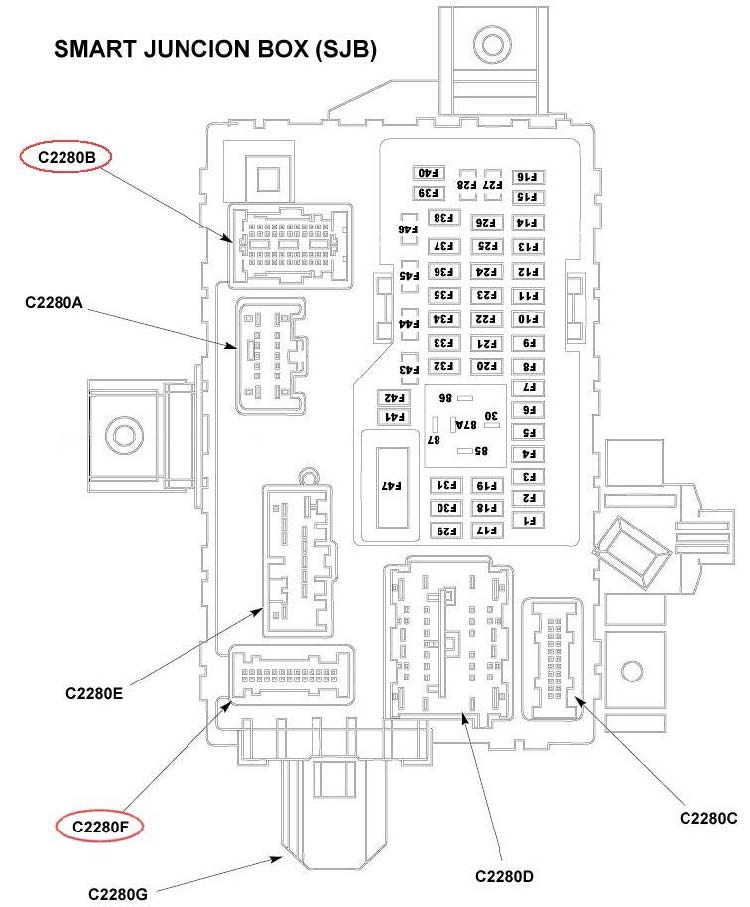
3. Locate and unplug connector C2280F (lower left side in picture above). Unwrap the tape to expose the harness wires.
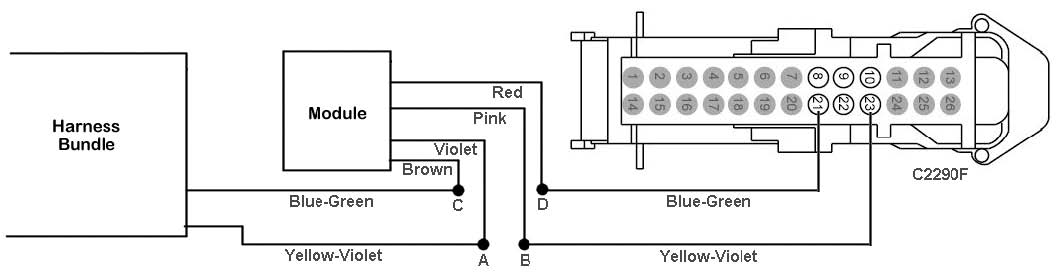
Using the diagram above, make the connections as follows:
A. Cut the YELLOW-VIOLET harness wire about 2" from the connector and strip 1/2" of insulation from each end. Using a wire nut, connect the VIOLET module wire to the YELLOW-VIOLET wire coming out of the harness.
B. Connect the PINK module wire to the YELLOW-VIOLET wire that goes to the connector.
C. Cut the BLUE-GREEN harness wire about 2" from the connector and strip 1/2" of insulation from each end. Using a wire nut, connect the BROWN module wire to the BLUE-GREEN wire coming out of the harness.
D. Connect the RED module wire to the BLUE-GREEN wire that goes to the connector.
4. Locate connector C2280D (bottom, middle in the first picture). Unwrap the tape to expose the harness wires.
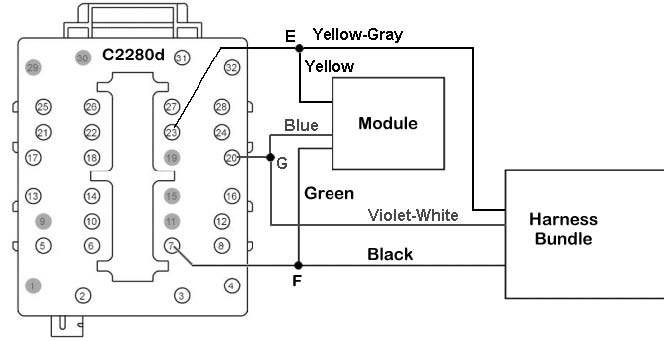
E. Using a quick-splice, connect the YELLOW module wire to the BLUE/BROWN harness wire.
F. Using a quick-splice, connect the GREEN module wire to the BLACK harness wire.
G. Using a quick-splice, connect the BLUE module wire to the VIOLET-WHITE harness wire.
Testing
Start the car. Both turn signals should be on. Turn on the left turn signal and see that the left signal blinks. Turn off the signal and after a couple seconds, the turn signal light will come on as a DRL. Turn on the right turn signal and check for proper operation.
Turn on the parking lights. Both turn signal filaments should go off, and only the park filament should be on. Turn the lights off and the turn signal filaments should come on as DRLs. If something isn't working, double check your wiring for errors.