Installation Time
(approx) 1 Hour
Difficulty Level:
Simple installation for anyone.
Installation Guides
- Customer Submitted:
- JLT Performance Cold Air Intake (05-09 Mustang GT) - Installation Instructions

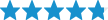 500+ Reviews
23 Answers
500+ Reviews
23 Answers
$594.99
Saved - View your saved items
We're sorry. We couldn't save this product at this time.
Features, Description, Reviews, Q&A, Specs & Installation
| Cold Air Intake Type | Cold Air Intake & Tuner Kit |
| Air Intake Tuning Requirements | Tune Required |
| Cold Air Intake Filter Type | Oiled |
| Cold Air Intake Tube Material | Plastic |


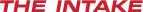
Improves Airflow for More Power. An JLT Performance Series 3 Cold Air Intake completely replaces the restrictive stock air box and inlet tube allowing for a measured increase in airflow for more horsepower, improved torque, andbetter fuel economy, all while filtering out harmful power robbing particles.
More info about this cold air intake - Here


Power. Performance. Personalized. The SCT Power Flash Tuner features Bama Performance custom tunes that are written specifically for your Mustang. Our tunes are based on a 19 point questionnaire to deliver the most power and performance possible for your Mustang's modifications. All Bama Performance tunes are tested and proven on our very own in-house Dynojet 224xLC Chassis Dyno.
More info about this tuner - Here

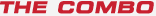
**NOTE: Programming custom tunes may take 2-3 business days plus applicable shipping time. We recommend ordering other products separately to avoid delay. Heavily modified cars are not tunable with a mail order tune. Click for restrictions. Membership in the Tunes for Life program is is valid for as long as you own the car that was originally tuned and is non-transferrable.
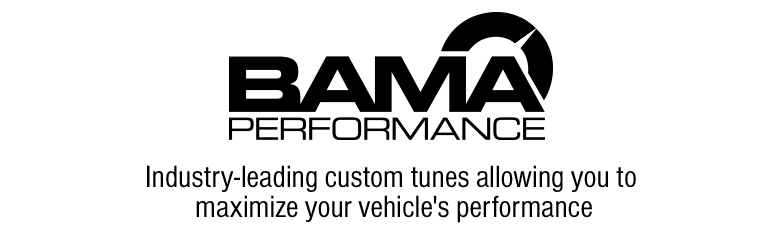
CA Residents: 
Installation Info
Installation Time
(approx) 1 Hour
Difficulty Level:
Simple installation for anyone.
Installation Guides
What's in the Box
Tech Guides: