Installation Time
(approx) 15 Minutes
Difficulty Level:
Simple installation for anyone.
Installation Guides
- Customer Submitted:
- How to Install an SCT SF3/X3 Tuner on your 1996-2012 Mustang


$399.00
FREE Shipping Market Price $459.99 You Save 13% ($60.99) Up to 10% off for Military & First Responders! See DetailsSaved - View your saved items
We're sorry. We couldn't save this product at this time.
Features, Description, Reviews, Q&A, Specs & Installation

1999-2004 GT and Bullitt Mustangs have dyno proven gains of 21 RWHP and 34 ft-lb's of Torque or more on Bama Custom V2 Tunes. By optimizing the air/fuel ratio and tweaking spark timing, a Bama Custom Tune is proven to squeeze out the extra horsepower Ford left on the table.
Drastically enhanced throttle response and a much more aggressive throttle map will dramatically improve your Mustang's acceleration, shaving tenths off your quarter mile time while throwing you into the back of your seat every time you smash the gas. Automatic transmissions will see an even greater gain in acceleration and drivability, as the tune adjusts shift points and firmness.
For each and every Bama Tune, we ask you 19 questions about your specific Mustang, including your unique set up and intended use, in an easy to use web form. This information allows us to write an entirely custom tune just for your specific vehicle to ensure we deliver the most power and performance possible.
Our Bama Custom Tunes are developed in-house on our Dynojet 224xLC chassis Dyno. Hours of research and development through street, track and dyno testing/datalogging left us with fully refined custom tunes. The Bama Performance team has exclusive access to our inventory of parts.
Designed for the aggressive daily driver or weekend warrior. Bama's Performance tune provides more power than the stock tune along with increased throttle response and improved shift firmness.
Designed for Race use. Bama's Race tune delivers maximum horsepower and torque with aggressive transmission settings and a sensitive throttle response. 93 Octane or higher fuel is highly recommended.
**NOTE: Programming custom tunes may take 2-3 business days plus applicable shipping time. We recommend ordering other products separately to avoid delay. Heavily modified cars are not tunable with a mail order tune. Click for restrictions. Membership in the Tunes for Life program is valid for as long as you own the car that was originally tuned and is non-transferrable.
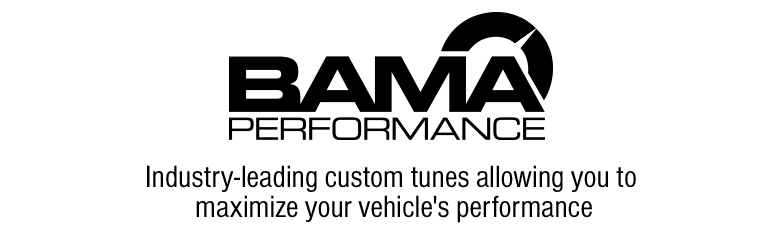
Fitment:
Bama 101200G99
CA Residents: 
Installation Info
Installation Time
(approx) 15 Minutes
Difficulty Level:
Simple installation for anyone.
Installation Guides
What's in the Box
Tech Guides:
10 More Questions
Not compatible with Mac software