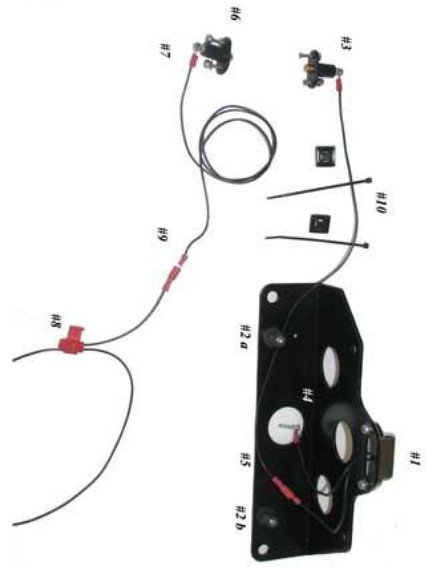How to Install Wilco Offroad License Plate Relocation Kit on your F-150

#1. Install License Plate Light using the supplied hardware to the bracket as shown.

#2. Remove the 2 plastic plugs on the bottom left side of the swing out tire mount and push in the rubber bushings into the holes

#3. Install Wireless connector using 2 6-32x.750 Flathead Phillips Screw, washer and Nyloc nut (Do not over tighten) and connect wire as shown. Tighten the nut that is holding the wire.

#4 Mount the Lic. plate bracket using (2) ¼-20x1 inch screws that screw into the rubber bushings that you installed in the bottom of the swing out tire mount tube. And install ground wire as shown using the self tapping screw.

#5. Connect the second wire from the light to the connector under the swing out tire mount as shown in the wiring diagram.
#6. Install Wireless connector using (2) 6-32x.750 Flathead Phillips Screw on truck mount as shown. Tighten until snug.

#7. Connect wire to the back of the connector and leave loose for now.
#

#8. Spilce into your exsisting Lic. Plate light wire or any running light with the supplied connector by putting the wire end of #9 item ( short wire with male end ) into the connector and sliding the old Lic. Plate light wire into the connector and press the metal piece in with a pair of pliers.
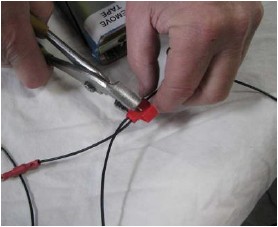
#9. Connect the wire with the male end coming from the connecter that is on the truck mount and plug it into the female end of the wire coming from the spliced wire for the running lights.
#10. Use the stick on wire mounts under the swing out tube to secure the wire coming from the connector to the light.
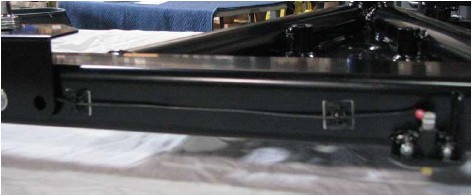
Wilco Automotive Products 2619 So. Oak St. Santa Ana, CA 92707 (877) 946-2684 or (714) 547-2000