Installation Time
(approx) 2 Hours
Difficulty Level:
Simple installation for anyone.
Installation Guides
- Customer Submitted:
- SCT Mustang 4-Bank Eliminator Chip (88-04) - Installation Instructions


$269.99
FREE Shipping Market Price $305.99 You Save 12% ($36.00) Up to 10% off for Military & First Responders! See DetailsSaved - View your saved items
We're sorry. We couldn't save this product at this time.
Features, Description, Reviews, Q&A, Specs & Installation
Bama V2 Custom Tunes. When you order a SCT Eliminator Chip, you aren't just getting a chip - you are getting the chip and 2 dyno-tested custom V2 Tunes that are written specifically for your Mustang and your particular modifications by Bama Performance. Bama even includes datalog reviews to ensure your vehicle is fully optimized.
Technical Note About Fuel. Use of E85 will require larger fuel injectors such as Injector Dynamics ID1300 or Ford Racing 47lb/hr Injectors. Unleaded race fuel can also be used, but Stoichiometric points must be supplied.
Application. This SCT 4-Bank Eliminator Chip with two custom V2 tune files by Bama Performance is specially designed to fit the 1999-2004 GT and Bullitt Mustang's equipped with the SOHC Modular 4.6L 2 valve V8 engine. For more information about the SCT Eliminator Chip - View Eliminator Product Sheet.**NOTE: Programming custom tunes may take 2-3 business days plus applicable shipping time. We recommend ordering other products separately to avoid delay. Heavily modified cars are not tunable with a mail order tune. Click for restrictions. Membership in the Tunes for Life program is is valid for as long as you own the car that was originally tuned and is non-transferrable.
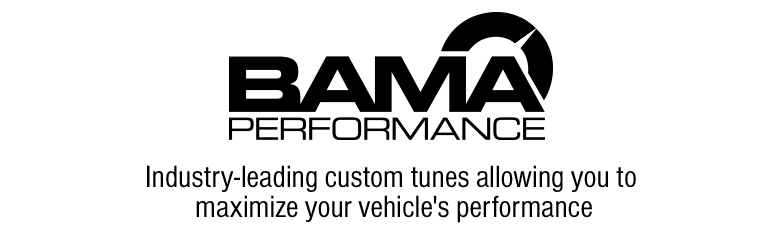
Fitment:
Bama 38000G99
CA Residents: 
Installation Info
Installation Time
(approx) 2 Hours
Difficulty Level:
Simple installation for anyone.
Installation Guides
What's in the Box
| Chip/Handheld: | Chip | Custom/Strategy: | Custom |
| Memory Size: | N/A | Custom Tunes Held: | 3 |
| Year: | 1999-2004 GT, 2001 Bullitt, 2003-2004 Mach 1, 1999-2001 SVT Cobra | Model: | 4-Bank Eliminator Chip |
| Manufacturer: | SCT | Special Features: | Free Tunes for life through AmericanMuscle |
Tech Guides:
10 More Questions