
How to Install Ford Racing K&N Air Filter with Track Cal Tuner - Manual on a Mustang GT 2013-2014
Installation Time
30 minutes
Tools Required
- Battery Charger
- ProCal II Tool
- Memory Card – This is housed in a small plastic case, packed in the cardboard tote at the end of the ProCal II box
- J1962 Cable
IMPORTANT NOTES: It is very important that you have a battery charger attached to the battery before starting the installation. If the battery falls below 12 volts and the ProCal II aborts the programming, you may have to send your PCM to Ford Racing for repair before the vehicle will function.
PRE INSTALLATION INSTRUCTIONS FOR THE PROCAL II:
1. Pull back the rubber boot from the lower part of the ProCal II to locate the memory card socket.
2. Insert the memory card. This can be found in a small plastic case in the cardboard tote in the ProCal II box.
3. Insert the DB25 connector of the J1962 cable into the top of the ProCal II. Finger tighten the thumb screws so that it is firmly secured. INSTALLATION INSTRUCTIONS: 1. Connect the battery charger to the battery.
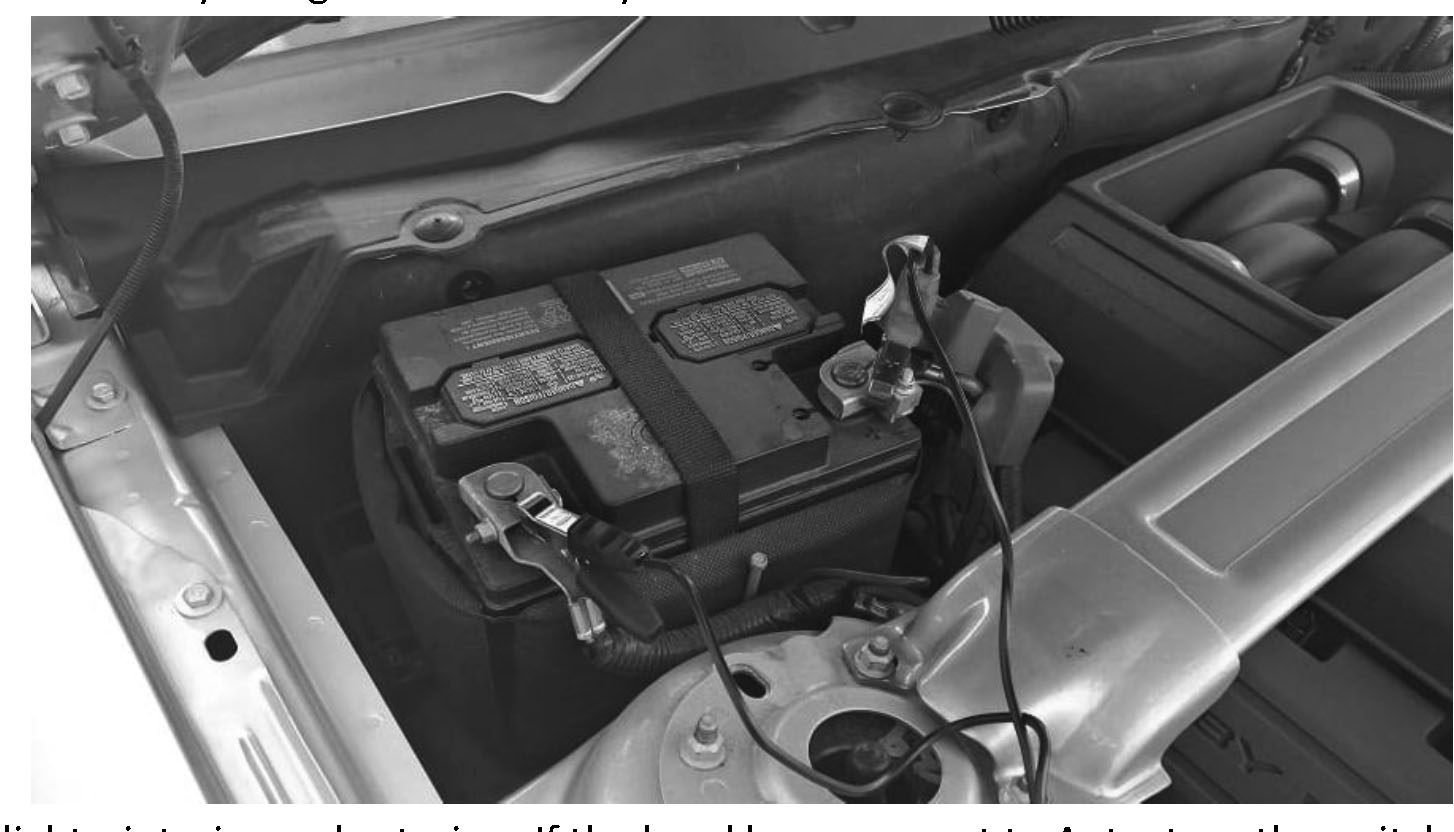
2. Turn off lights, interior and exterior. If the head lamps are set to Auto, turn the switch to the off position.
3. Turn off the radio and climate controls.
4. Make sure you are either in the car or outside the car with the window open. DO NOT leave the door open during the Track Cal installation.
5. Locate the Diagnostics ports. It is located on the driver’s side at the bottom of the dash.
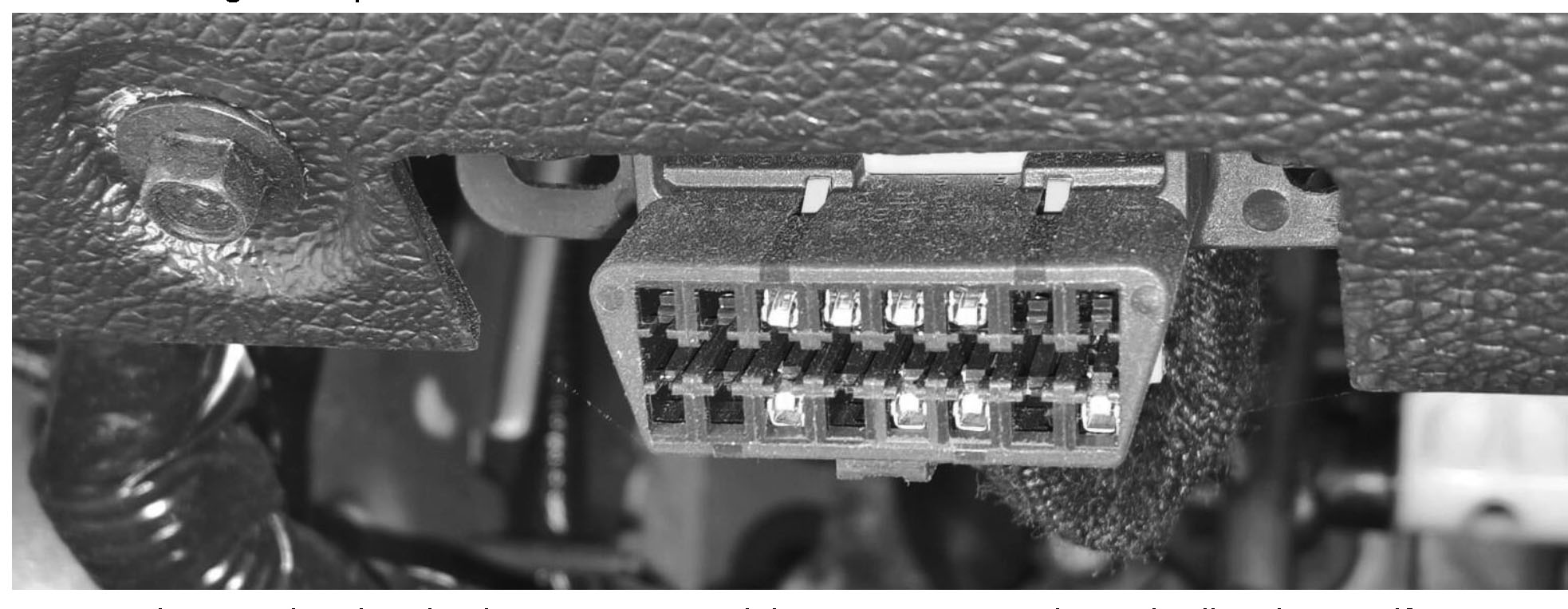
6. Connect the ProCal tool to the diagnostics port while pressing Enter. The tool will update itself with the software from the memory card. Do not continue to the next step until the red error light goes out and the menu appears reading “Programming / Diagnostics / Setup.”

7. Turn the ignition key to the ON (not start) position.
8. Use the down arrow button to highlight “Diagnostics” and press Enter to select. Highlight “Read DTCs” and press Enter to select.
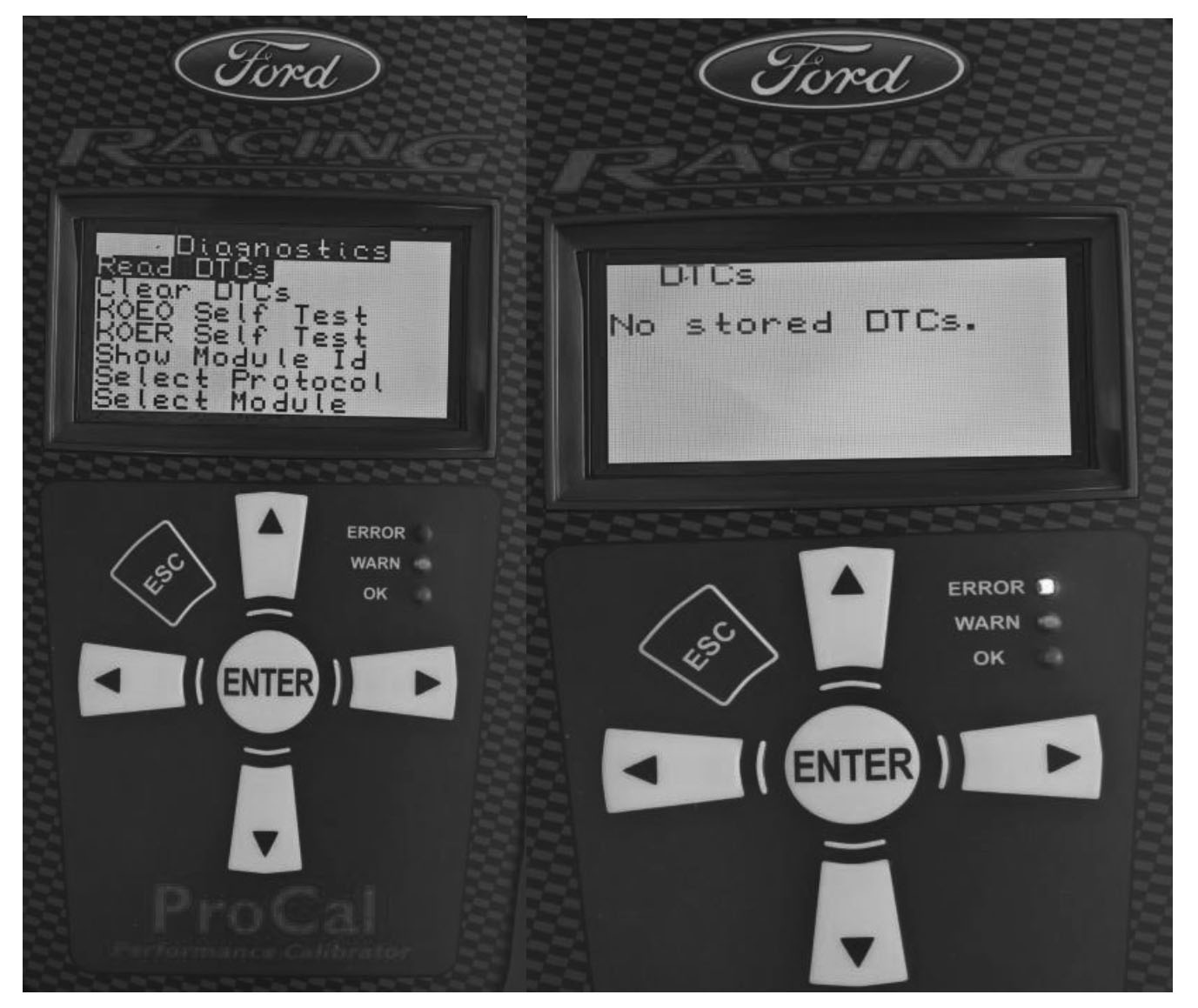
Diagnostic trouble codes that exist for your vehicle are displayed. Causes of all existing trouble codes must be resolved prior to proceeding with the installation. Write down the code numbers and contact the Ford Racing Tech Line for assistance before continuing.
9. Press the ESC button to return to the previous menu.
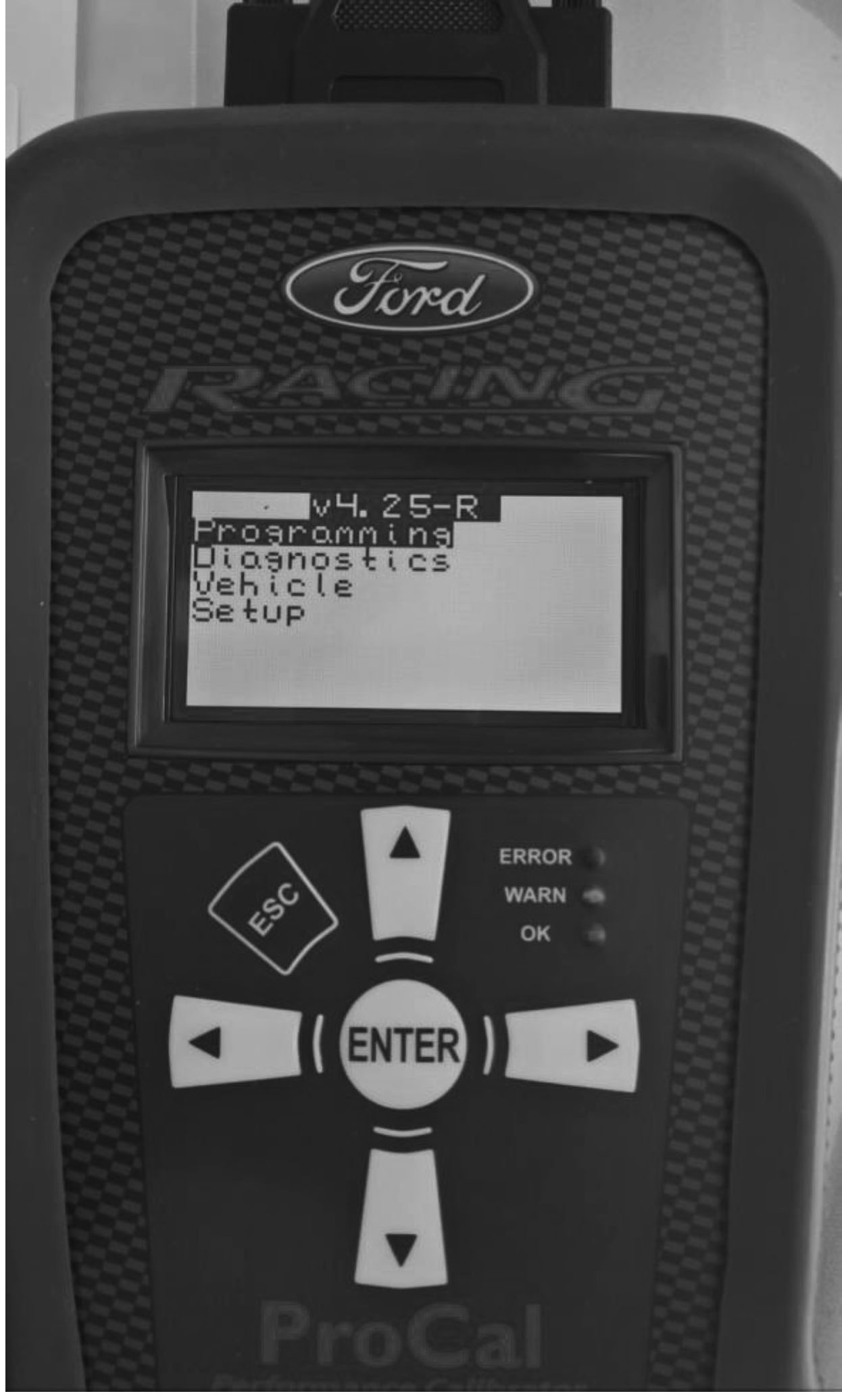
10. Select “Programming” then “Performance Cal”
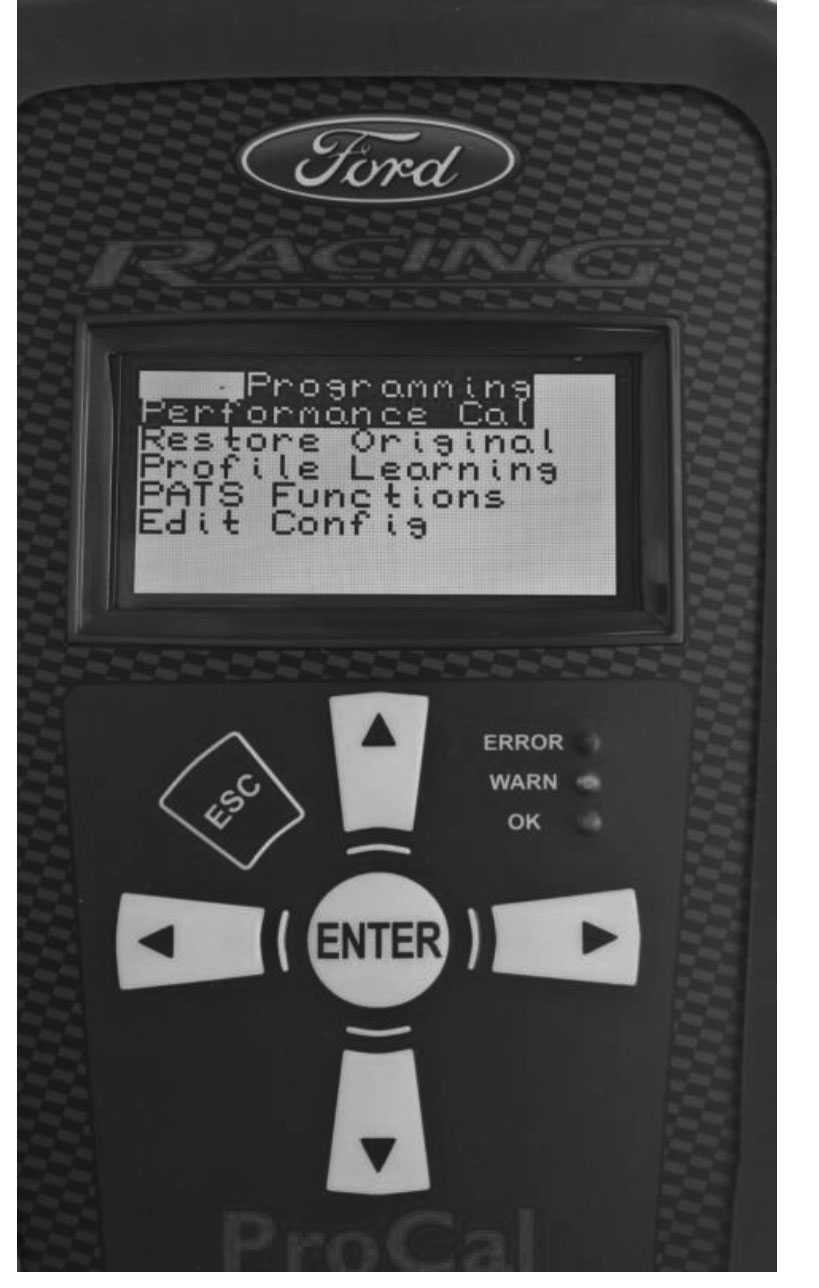
The display will show “An updated software version is available. Press Enter to proceed.”
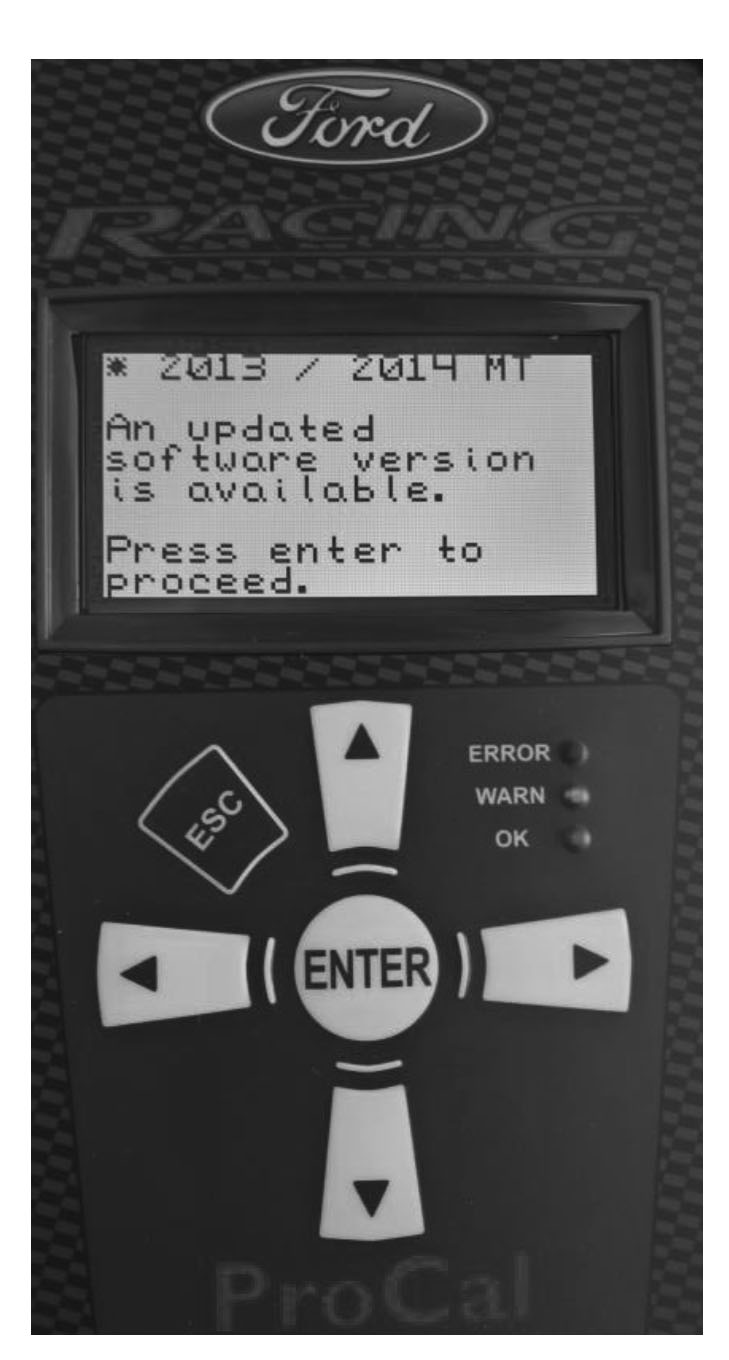
11. Once programming begins, the dash will go dark and several alarms will go off; this is normal and the dash will return once programming has completed. Programing takes about 20 minutes. Do not disconnect the tool or turn the ignition key to off.
12. Once the display shows “Update complete” turn ignition key to OFF position as prompted. Wait at least 15 seconds, then turn the ignition key to the ON (not start) position, press Enter to exit.
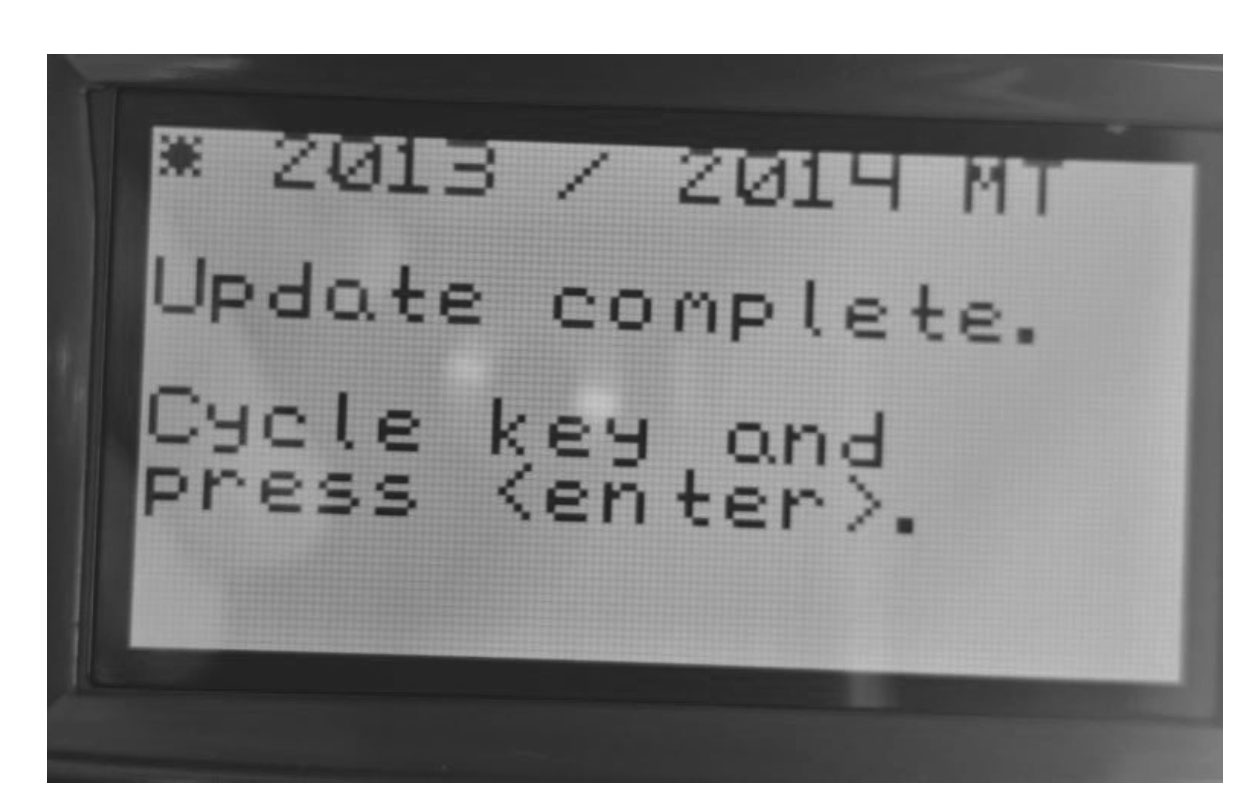
13. A DTC Clearing menu will appear, press ENTER to begin. Wait for the “Process Complete” to show on the screen and press Enter one more time. The ProCal II screen should return to the main menu, and the vehicle’s dash should appear as normal.
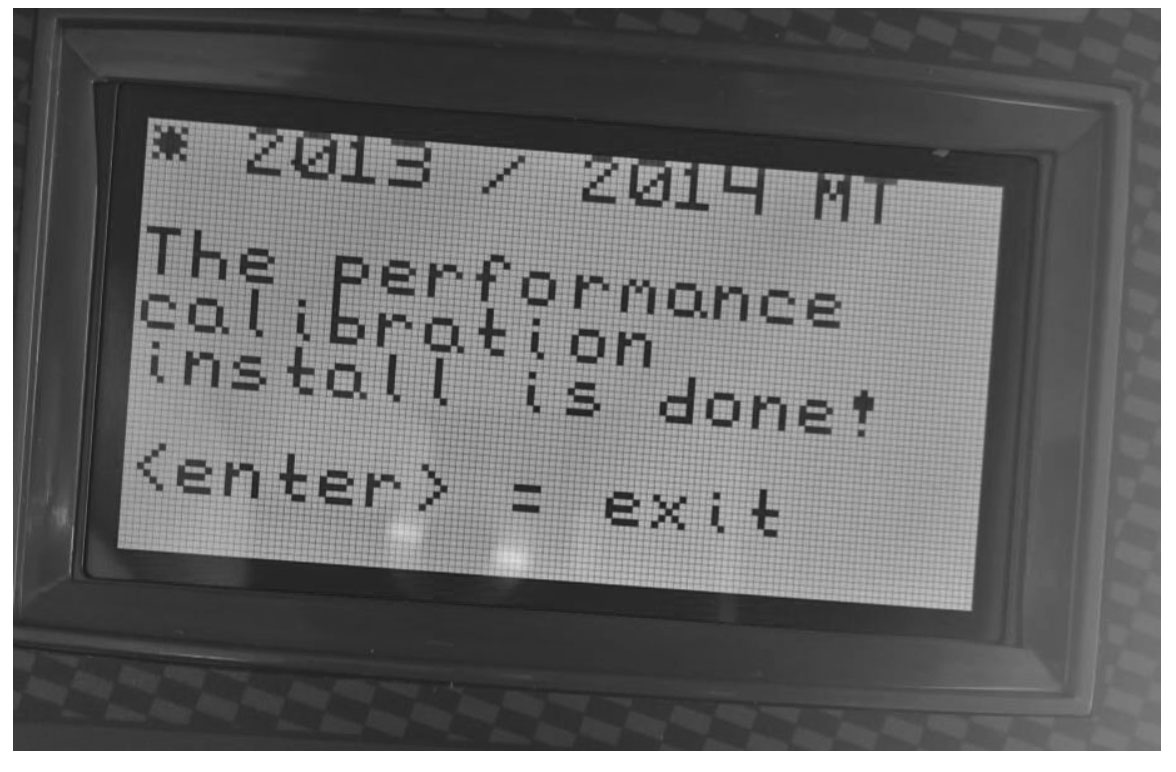
Notes:
If you change the tire size or the rear axle ratio you can use the ProCal II tool to edit the configuration of the programming to match the gear ratio and/or tire size.
The ProCal II tool is locked to your vehicles configuration and cannot be used on another vehicle unless your vehicles original programming has been restored. To restore to the original programming repeat the steps above. Select “Restore Original” instead of “Performance Cal”. You may need to enter the stock tire size and axle ratio values if they have change or a P1635 code may be set indication tire size or axle ratio is out of limits.
Reprogramming should take around 3 minutes. Installation Guide Created and Submitted by AmericanMuscle Customer, Jerry Bradshaw, on 8/18/2016
