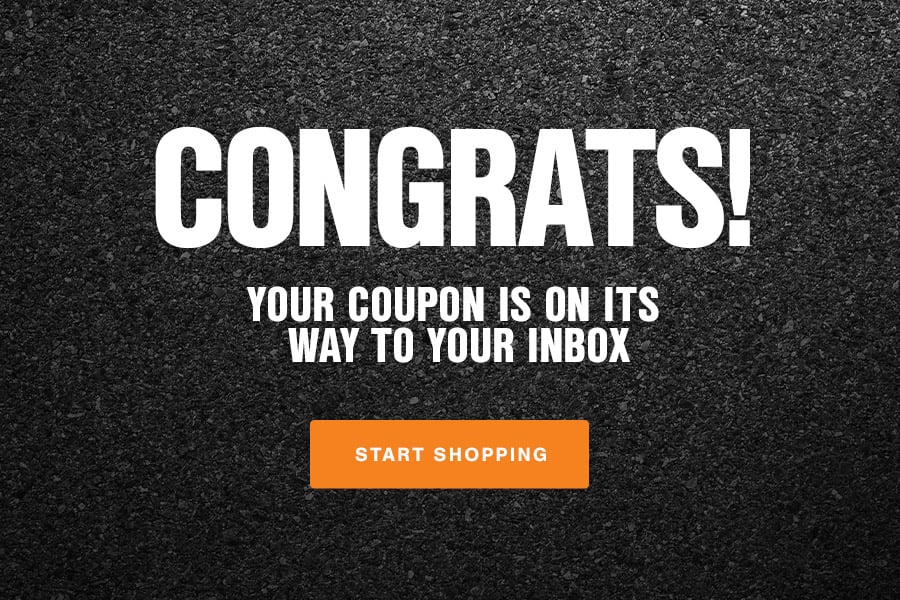How to Install Baer Pro Plus Front Brake Kit - Red (05-14 All) on your Ford Mustang

Shop Parts in this Guide
ATTENTION: Read this before going any farther! Returns will not be accepted for ANY installed PART or ASSEMBLY. Use great care to prevent cosmetic damage when performing wheel fit check.
Notices – Read and Follow BEFORE ATTEMPTING INSTALLATION
All installations require proper safety procedures and protective eyewear.
All installations assume basic mechanical skill and a factory service manual for the vehicle on which the installation is to be performed.
All references to LEFT side of vehicle always refer to the Driver’s side of the vehicle.
Any installation requiring you to remove a wheel or gain access under the vehicle requires use of jack stands appropriate to the weight of the vehicle. In all cases Baer recommends jack stands rated for at least 2-tons.
A selection of hand tools sufficient to engage in the installation of these products is assumed and is the responsibility of the installer to have in his/her possession prior to beginning this installation. All installations, which require removal of hydraulic hoses and/or bleeding of the brakes, require appropriate fitting/line wrenches, as well as a safety catch can and protective eyewear. Other than these items, if unique or special tools are required they are listed in the section for that step.
ALWAYS CONFIRM WHEEL FIT PRIOR TO BEGINNING INSTALLATION OF ANY BRAKE SYSTEM OR “UPSIZED” ROTOR UPGRADE! In addition to already having checked fit using the Baer Brake Fit Templates available online at www.baer.com, always place the actual corner assembly or a combination of the caliper assembly fit onto the rotor into the actual wheel to reconfirm proper clearance is available between the caliper and the wheel before proceeding with the actual installation. Returns will not be accepted for systems that have been partially or completely installed. Use extreme car when performing wheel fit check to prevent cosmetic damage.

When installing rotors on any Baer Products be sure to follow the direction of rotation indicated on the rotor hat area with either an arrow, or an “L” for left, or an “R” for right, or both. “L” or left always indicates the driver’s side of US spec vehicles. Images shown are “L” left rotors:
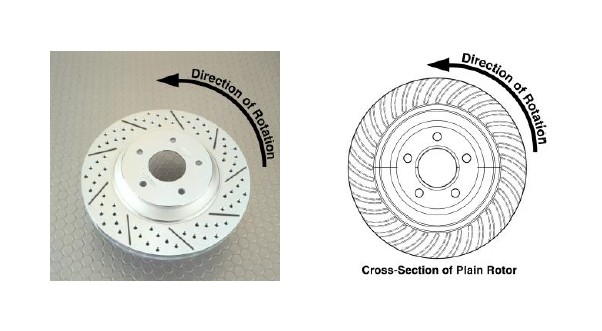
A proper professional wheel alignment is required for any system requiring replacement of the front spindles, or tie rod ends. Follow factory prescribed procedures and specifications unless otherwise indicated.
At all times stop the installation if anything is unclear, or the parts require force to install. Consult directly with Baer Technical Staff in such instances to confirm details. Please have these instructions, as well as the part number machined on the component that is proving difficult to install, as well as the make, model, and year (date of vehicle production is preferred) of your vehicle available when you call. Baer’s Tech Staff is available from 8:30-am to 5-pm Mountain Standard Time (Arizona does not observe Daylight Savings Time) at 602 233-1411 Monday through Friday.
INSTALLATION:
1. After you have confirmed that the new Baer Pro 6 piston caliper will fit your wheels, disconnect and cap your brake hose. This may be best done by disconnecting the flex hose from the hard line and capping with the supplied vinyl caps to avoid brake fluid dripping while the work is performed.
2. Remove the two bolts retaining your caliper anchor to the spindle. Slide the caliper, anchor and pads as an assembly away from the rotor.
3. Remove the rotor and thoroughly clean the hub and caliper mounting points to allow the new components to seat properly.
4. Install the new Baer radial mount bracket (installed on the new 6P caliper for shipping purposes) using the original bolts (use the 12mm washers supplied with your system on these bolts) that held your caliper in place. The bracket will mount to the outboard side of the spindle with the top of the bracket overhanging the spindle mount tabs. See photo below. Tighten the bolts to 85 ft-lbs.
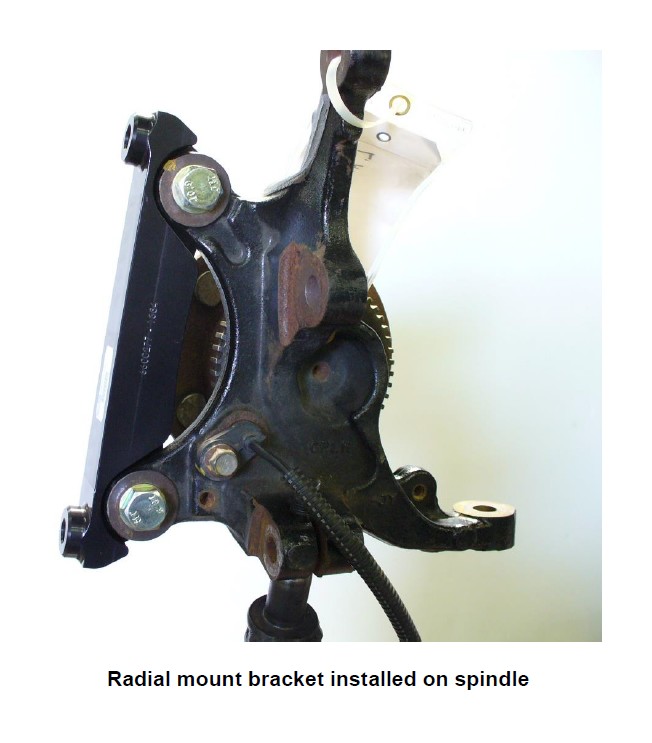
5. Install the correct side rotor over the cleaned hub and secure with three lug nuts, and washers to prevent scratching the rotor hat.
6. Install the caliper with the pads installed and secure with the supplied 12mm allen bolts. Using a 10mm allen socket, torque to 85 ft-lbs.
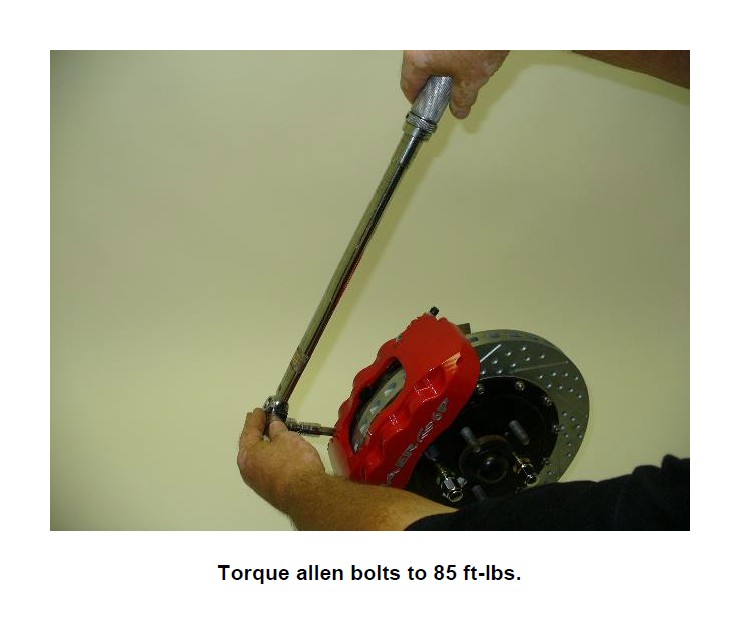
7. Install the steel braid hose banjo end with one copper washer on each side of the banjo fitting. Finger tighten the banjo bolt. Connect the hose to the hardline at the frame and install the hose lock.**IMPORTANT: Position the hose to avoid interference with the wheel and suspension components through the entire range of motion. The hose has an intermediate mounting tab that attaches to the tab on the spindle. See the photo below for reference. Tighten fitting and banjo bolt to 15-20 ft-lbs.
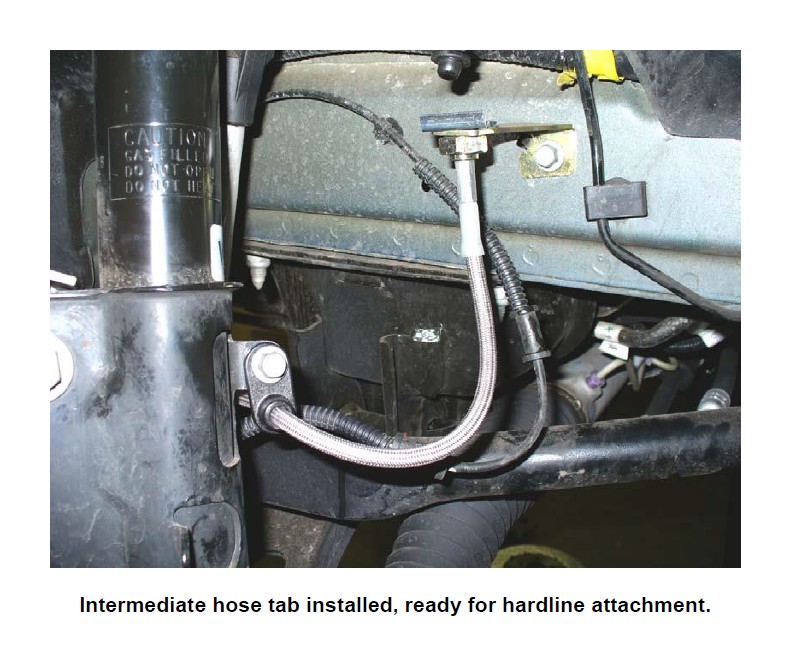
Repeat this procedure for the other side, then bleed the brake system following the instructions contained on a separate sheet.
Refer to Bleeding and Rotor Seasoning procedures contained on a separate sheet, or on www.baer.com
For service components and replacement parts contact your Baer Brake Systems Tech Representative.