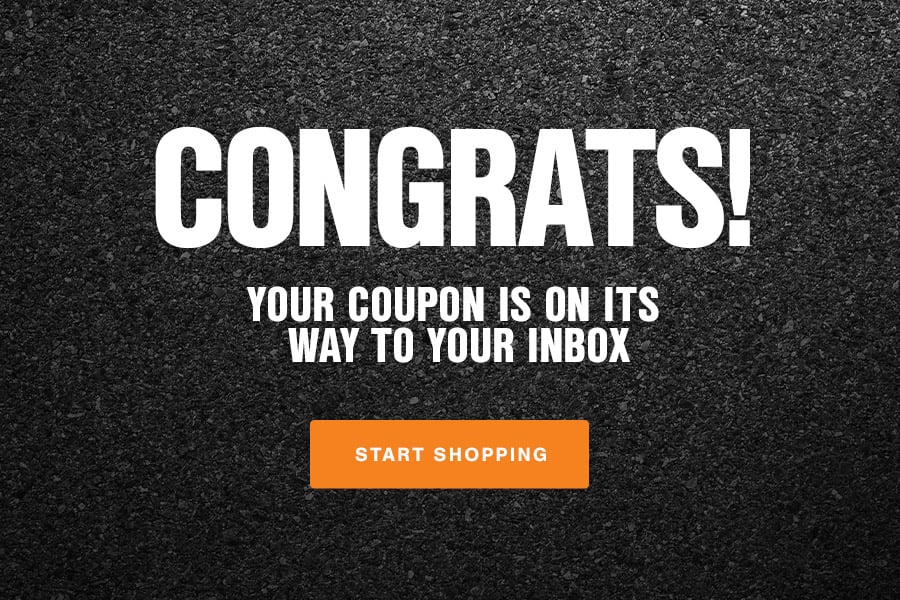Guaranteed Free Delivery by 12/24! available on most items - Details
How To Install Black Floor Mats - 50th Anniversary Logo in Your 2013-2014 Mustang
Front Seat Installation Instructions


1. Open the driver side door.
2. Locate the 2 fasteners at the bottom of the stock floor mats

3. Slide your index finger and middle finger under the floor mat and place the fastener closest to the door frame between these two fingers.
4. Pull up gently and the fastener will release.
5. Repeat this step for the other fastener on the mat on the driver side as well as for the two fasteners for the mat on the passenger side.

6. Place the new floor mat on the floorboard, taking care to line up the holes with the fasteners. Repeat this step for the passenger side floor mat.

7. Using your index finger and your thumb, press down on the plastic portion of the floor mat until it clicks in place. Repeat this step for the other fasteners on the floor mats.

Back Seat Installation Instructions
1. Drop the driver seat forward.

2. Place the rear floor mat on to the floor board using the seat tracks as a
guide.

3. Repeat these steps for the passenger side.
4. Repeat these steps for the passenger side.
5. Enjoy your new floor mats!


Installation Instructions written by AmericanMuscle Customer Jonathan Blount 10.4.2014