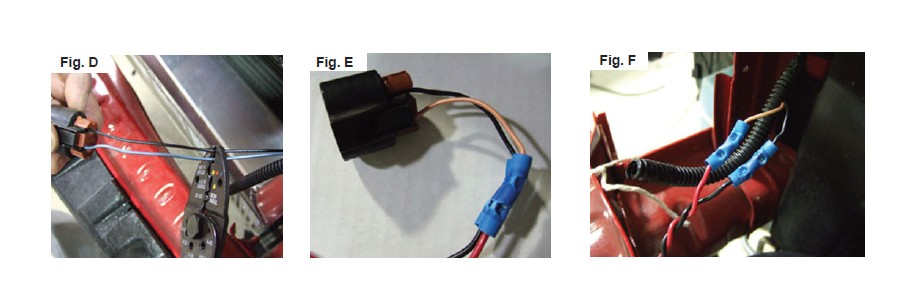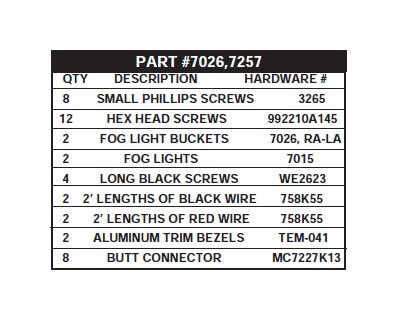Guaranteed 12/24 Delivery Still Available see item page for details! available on most items - Details
How to Install Cervini's C-Series Brushed Lower Billet Grille w/ Fog Lights (05-09 GT, V6) on your Ford Mustang
Notice: Pre fi t before painting! Install new, unpainted parts according to these instructions! Then remove parts, paint them and re-install! Painted or Altered Parts are Non-Refundable!
Step 1: Place the lower billet grille in the lower mouth opening of the bumper. Center the grille in the mouth opening and make sure the grille bars are parallel to each other. Mark the mounting locations of the grille on the bumper and drill an 1/8” hole in the marked locations. Use the short Phillips screws to secure it in place.
Step 2: (Only if you have fog light option.) Align the light mounts, with the three holes in the back of the fog light bucket and snap it into place as shown in fi g.A. With the tapered holes in the light bezel facing up, screw it to the light bucket as shown in fi g.B. The light buckets have two steps on the back of them to help align it to the grille. Align the steps on the back of the light bucket to the pre drilled holes in the grille trim rings and screw it to the grille as shown in fi g.C.
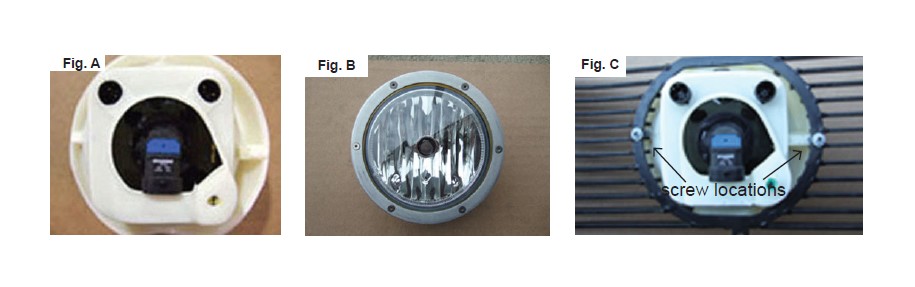
Step 3: The factory fog light wires must be cut and extended to reach the fog lights in the lower billet grille. Peel back the black wire loom and cut the wires fi ve inches from the back of the plug as shown in fi g.D. Strip a 1/4” off the cut ends of the plug wires and the extending wires that are provided in the hardware pack. Use the supplied butt connectors to connect the plug wires to the extending wires as shown in fi g.E. (Black goes to black.) Use the supplied butt connectors to connect the extending wires to the factory wire harness as shown in fi g.F. Wrap all the connections with electrical tape to keep moisture from getting to them.