
How to Install MAC 1-5/8 in. Chrome Shorty Headers (11-14 V6) on your Ford Mustang
Installation Time
24 hours
Tools Required
- 10mm Wrench/Socket
- 13mm Wrench/Socket
- 15mm Wrench/Socket
- 17mm Wrench/Socket
- Extension 2 inch, 4 inch or 8 inch
- Floor Jack
- Jack Stands
Safety first! Do not start the job with hot engine!
Using floor jack raise the front of the car after for safety put the jack stands at the rear lift location.
1. Unscrew the heat shield nut using 8 mm socket/wrench.

2. Unscrew 6 nuts using 13 mm socket/wrench. 3 of them are hidden under like on the pattern below, to unscrew them use 3-inch extension.
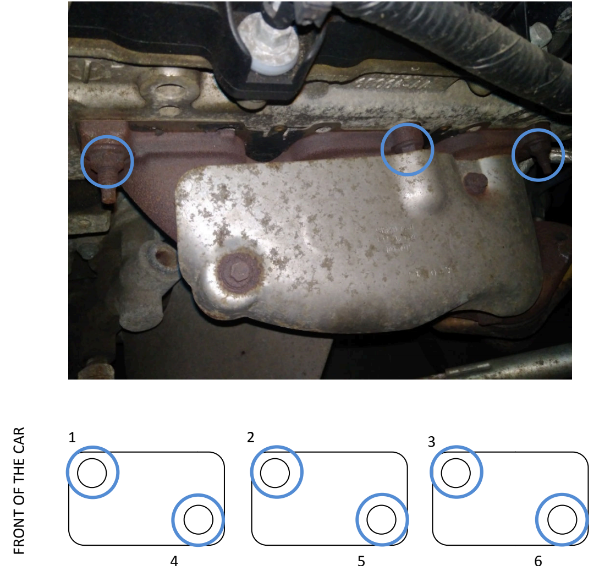
After removing the nut, remove the screws that are in engine block using 13 mm socket/wrench. Remove only 4 of them, number" 1; 2; 3; 5. Number 4 and 6 will help you with headers gasket and pre-assemble of the new MAC headers.
3. Go under the car and support with a floor jack the stock.
4. Unscrew the nut holding the axle back pipes and stock X-pipe using 15 mm socket/wrench.
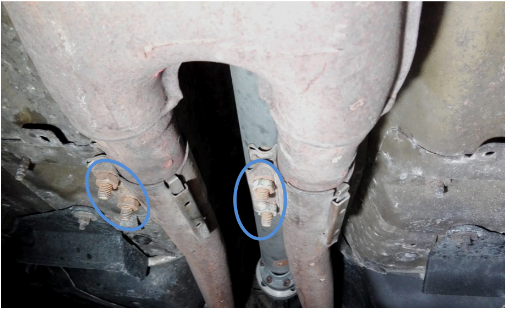
5. Unscrew the nuts using 15 mm socket/wrench, two 4 inch extension or one 8 inch extension and swivel.

6. Your stock headers are free!
7. Push the stock X-pipe with catalytic converters to the rear of the car, that will help You to install and connect new MAC Shorty Headers.
8. Install new MAC Shorty Headers using bolts included in the kit.

The pattern is the same.
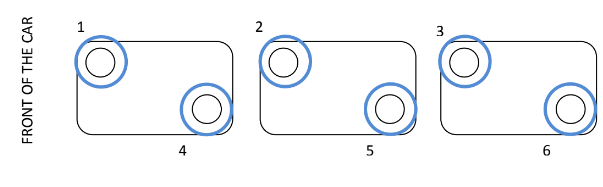
9. Push stock X-pipe with catalytic converters to the front of the car and connect them to the MAC Shorty Headers using bolts included in the kit and 17 mm socket/wrench and extension like in point 5.
10. Passenger site has worst access, unscrew heating pipe using 10mm socket/wrench.

Installation Instructions provided by Michał Pindur

