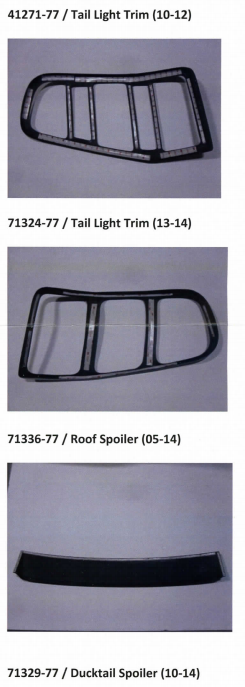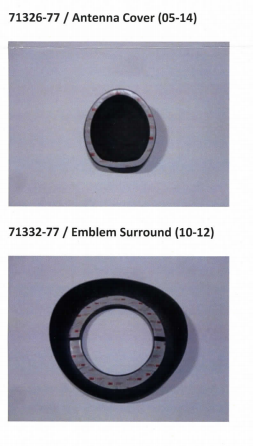Guaranteed 12/24 Delivery Still Available see item page for details! available on most items - Details
How to Install MMD Satellite Radio/GPS Antenna Cover - Carbon Fiber on your Mustang

Clean the area around the factory antenna thoroughly with the supplied alcohol prep pad.
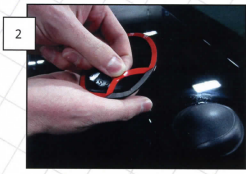
Remove the backing from the 3M tape on the back side of the cover as shown.
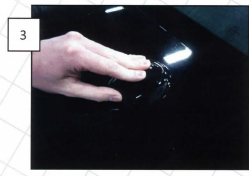
Be sure to center the cover over the factory antenna and place it on the decklid. Once the cover is properly located, firmly press down to full seat the adhesive tape.
Supplemental Installation Instructions for
MMD Carbon Fiber Exterior Accessories
This supplemental guide is ta be used in addition to the full installation guide included with your purchase. This guide will ensure that the 3M adhesive tape bonds properly to both the product and the vehicle and does not come loose from the vehicle.
Stepl: Using the supplied alcohol prep pads, thoroughly wipe down the areas of the part where the adhesive tape will be applied.
Step 2: Once the alcohol has dried (30-60 seconds), wipe the surface with the included 3M Adhesion Promoter Pad.
Step3: Wait 60 seconds for the Adhesion Promoter to dry then apply the included 3M tape as shown in the photos below. You may now proceed with the main installation guide that shows how to apply the product to the vehicle.