Guaranteed 12/24 Delivery Still Available see item page for details! available on most items - Details
How to Install Sniper Standalone CAN Shift Light w/ Red LED - Silver Tube on your Mustang

Product Features
• WiFi transmission, support iPhone, iPad, and Android phone
• Adjustable multiple angle camera viewing, with image-lip ability
• Camera & transmitter rainproof, dustproof and shockproof
• Minimum illumination less than 0.5 Lux, digital compensation for clear night vision
• Easy installation, wiring free
• 12-30VDC car power supply
• Transmission distance with no obstacle more than 150meters
• The client terminal shall support Android 2.2 or above, and iOS shall support Version 4,3 or above.
Specifications
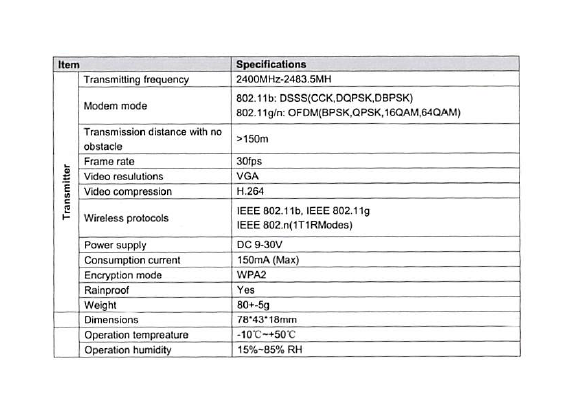
Operations for Android system client
1. GOGGLE PLAY mere.
2. Search INIFIAIr software, and download.
3 Install the APP software, as the following interlace:
4. Turn on the intelligent mobile device terminal and enter.
*Connection WIF1:
1. Click wi-fi", select your camera, and connect the will of the intelligent mobile device terminal to the will of the tool. The initial SSID of the device Is "maw. then type in the password of the devIce(default password: 12345678 )
2. Click the' ' icon in the main interface of the intelligent mobile device terminal.
Open the app , and if the connection between the We of the tool and the intelligent mobile device terminal is successful, the Icon Eawill be highlighted, end the images transmitted from the will camera tool can be seen In the APP, as shown in the figure.
With unique image zoom in, zoom out function.
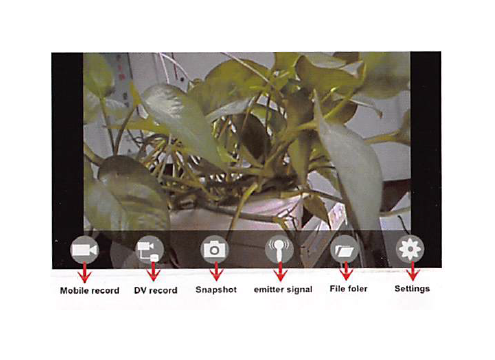
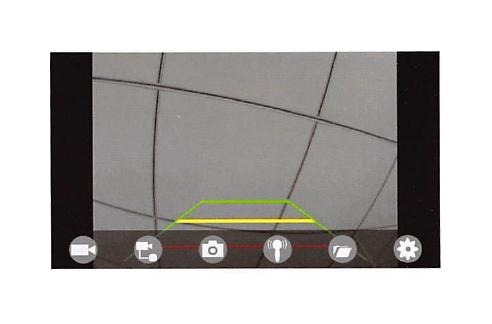
When the background is black or the Image Is still, please exit the app, and check whether the will connection is normal. Then click again the app icon to enter into the software Interface.
Press thin icon init. enter Into the settings menu. You can change the default factory SSID and password of the will camera tool, and clicking 0 will show whether the change is successful, and clicking ea' to cancel the new SSID set.
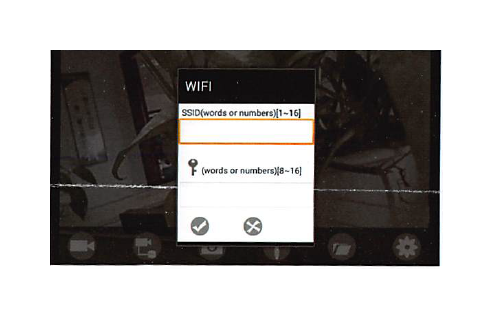
User could press the RESET button of the transmitter to renew the default factory SSID and password.
Operations for IDS Apple system client
*Installation APP software
1. Turn on the intelligent mobile device termInal and enter APP store. will connection Is normal. Then dick again the app icon to enter into the software interface.
2. Search "WIFIAlt software, and download.
3 Install the APP software, as the following interface: .
*Connection WIFI:
1, Click-N.4-5", select your camera, and connect the will of the Intelligent mobile device terminal to the will of the toot. The initial SSID of the device is "WIFIAW, then type in the password of the device(default password: 12345678
2. Click the'. icon in the main interface of the intelligent mobile device terminal.
With unique image zoom in, zoom out function.
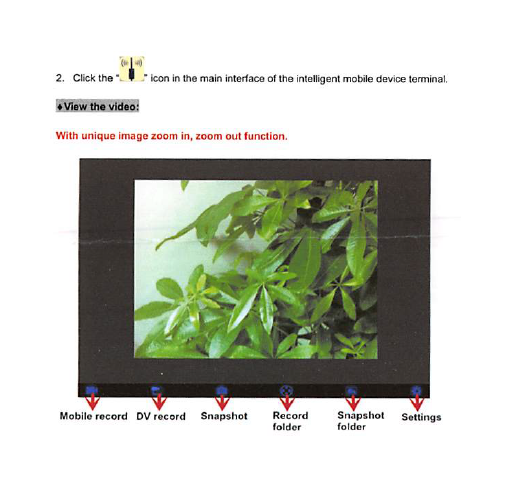
Notice
When the background is black or the image is still, please exit the app, end check whether the connection Is normal. Then dick again the app icon to enter into the software interface.
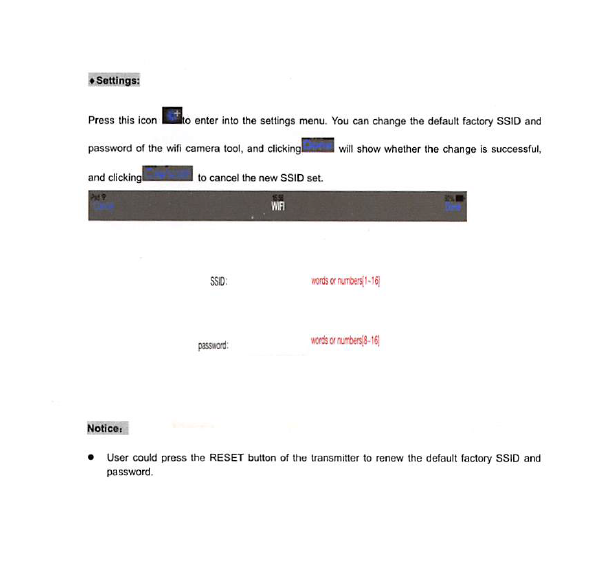
Notice
User could press the RESET button of the transmitter to renew the default factory SSID and password,
