Guaranteed 12/24 Delivery Still Available see item page for details! available on most items - Details
How to Install MMD Strut Tower Covers - Running Pony Logo on your Mustang
15-17 Strut Tower Covers
Look on the underside of the Strut Tower Covers. They are labeled (D) for the driver side, and (P) for the passenger side.
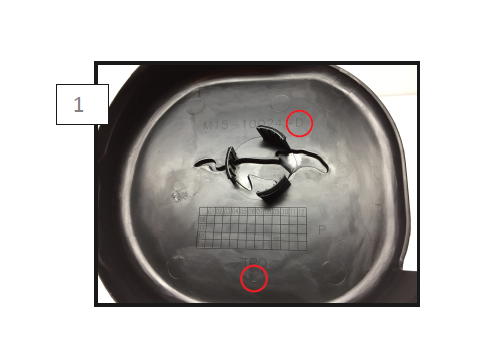
**Installation Note: If you have aftermarket struts the studs may be taller than the factory studs. If there is any interference between the aftermarket strut stud and the Strut Tower Cover, trimming of the stud will be necessary. Center the Strut Tower Cover over the strut tower and press the cover down to clip it into the strut tower.
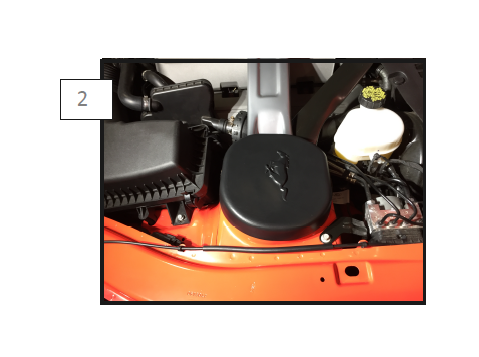
To remove the cover, first place pressure on the inner edge towards the outside of the car, then lift the inner edge up.
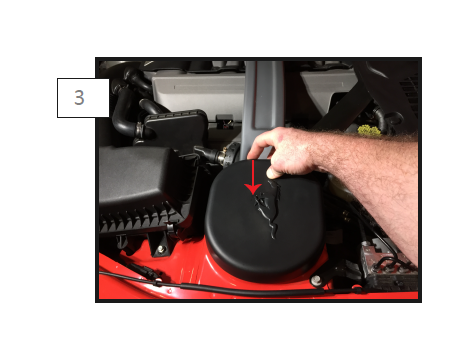
10-14 Strut Tower Covers
Look on the underside of the Strut Tower Covers. They are labeled (D) for the driver side, and (P) for the passenger side.
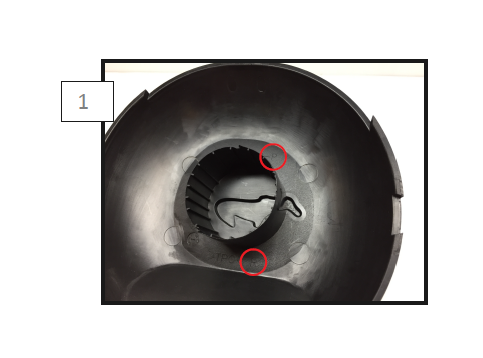
**Installation Note: If you have aftermarket struts the studs may be taller than the factory studs. If there is any interference between the aftermarket strut stud and the Strut Tower Cover, trimming of the stud will be necessary. Center the Strut Tower Cover over the strut tower (indentation facing the fender) and press the cover down to clip it into the strut tower.
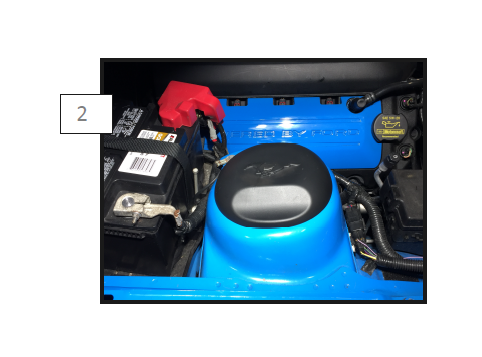
To remove the cover, first place pressure on the inner edge towards the outside of the car, then lift the inner edge up.

