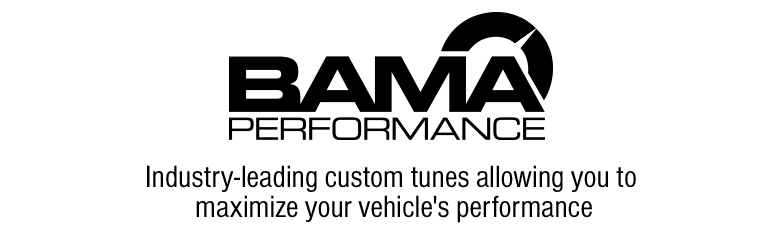- Buy this Tuner & Submit your Mustang's Info
- A Bama Performance Calibrator writes custom tunes just for your Mustang & Mods
- Load 'em on your Mustang and GO!
- As you add new mods, Bama will update your tune files for FREE! That's right, Free Tunes for Life!
More Power and Better Performance. Now you can add Dyno proven gains in power and torque, as well as improve the overall performance of your 2007-2009 GT500 with a Rev X Programmer that includes 2 Bama Custom Tunes. By optimizing the air/fuel ratio, adjusting ignition timing and tweaking variable cam timing, a Bama Performance Custom Tune will squeeze out the extra power Ford left on the table. Curve Gains of 56 RWHP / 64 RWTQ have been seen on 5.4L Mustangs with a 93 octane tune and Big Air Intake. Automatic transmissions will see an even greater gain in acceleration and drivability, as the tune also adjusts shift points and firmness.
Increase Your Mod's Potential. From the factory, Ford programs their vehicles to cater to the needs of the daily driver, not the performance enthusiast who adds aftermarket bolt-on modifications in search of more power. When making performance mods, you will need to re-calibrate the vehicle's computer to realize their full potential.
Free Tunes for Life! Every customer that purchases a Bama Rev X Tuner is enrolled in the Free Tunes for Life program. Any time that you make additional mods to your vehicle, our team of certified Bama Calibrators will create new tunes for you. Just send us a list of the part or parts you've added and we'll upload your new tune files to the cloud.
Custom Bama Tunes Specific to your Pony. When you order a tuner, you aren't just getting a tuner – you're getting the tuner and 2 dyno-tested custom Bama tunes:
- Performance (91 octane) - The Performance Tune is designed to add power at 3000 RPMs and higher, focusing more on the top end horsepower and all out performance driving. Timing, fuel and throttle response settings are more aggressive than the stock tune. This is a great track tune, but also works well for daily drivers that are looking for a little more "get up and go." Automatic vehicles are further enhanced by making adjustments to the transmission's shift points and firmness.
- Race (93 octane) - The Race Tune will ensure the largest increase in vehicle performance. Using the highest grade of fuel available in your area is mandatory. This file is designed for "Race Use Only," as the timing, fuel and throttle response settings are very aggressive. It is so aggressive that we do not recommend it for daily driving, as it may cause your vehicle to try to jump out from a stop and easily spin the tires. On automatics, we implement entirely new shift points and firmness settings to further enhance the all-out performance of the vehicle.
Wi-Fi Updates and Cloud Tuning. The Rev X Tuner by SCT is Wi-Fi capable, meaning it will always be up to date. Once setup with your Wi-Fi password, the Rev X will download the latest firmware updates via the internet. Besides firmware updates, your Rev X can also download your custom Bama tune files via the cloud, reducing the hassles of transferring files from your PC to your Rev X device.
Data Logging and Monitoring. The Rev X Tuner by SCT makes it easy to read the Built-In Data Logging and/or the Real Time Data, so you can view popular sensor data such as EGT, Air/Fuel Ratio or any other 0-5 Volt source. You can even customize the monitoring capability of your Rev X using device's free Livelink software.
Diagnostics Tool. The Rev X Tuner can also be used as a diagnostic code reader. Save yourself hundreds of dollars each year by reading and clearing your own Diagnostic Trouble Codes (DTCs) rather than paying a dealer to do the same. It's as easy as a few simple steps.
Easy to Load; Easy to Restore. When you load your custom tune on the vehicle, the tuner automatically stores your vehicle's factory settings. To return the vehicle to its factory settings, just plug the tuner back in, select the option to restore the factory settings and you're done. This is ideal for visiting dealerships for warranty work.
Application. This Bama Rev-X Tuner by SCT with Custom Tune Files by Bama Performance is specifically designed to fit the 2007-2009 GT500 Mustang. Please note that this programmer is
not legal for sale or use in California on pollution controlled motor vehicles.
- Replacement Hardware – SKU U3021H
- Replacement Hardware – SKU U3022H
**Please Note: The Rev-X Performance Programmer ships blank from AmericanMuscle. Your custom tune files will be available for download via the cloud when your tuner arrives.
It's highly recommended to download Free LiveLink and Updater Software. The LiveLink Application is used to view, data log, record and playback your Mustang's PCM data on a laptop computer. The Updater Application lets you update your device's Firmware, Tune Revision or to load Custom Tunes onto your device. Requires Windows Vista/7/8/10 and an internet connection.
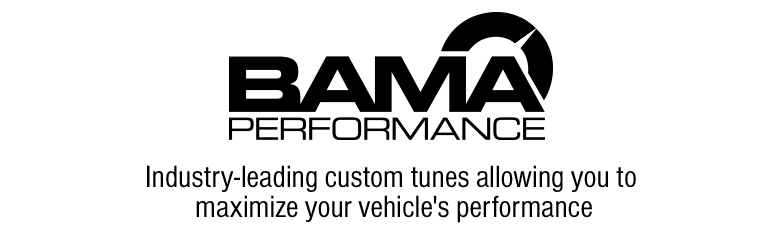
CA Residents:  WARNING: Cancer and Reproductive Harm - www.P65Warnings.ca.gov
WARNING: Cancer and Reproductive Harm - www.P65Warnings.ca.gov