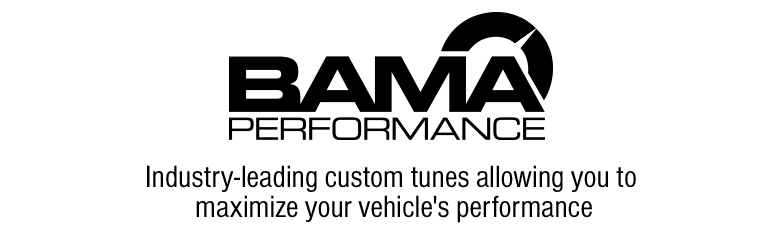- Buy this Tuner and Intake Kit & Submit your Mustang's Info
- A Bama Performance Calibrator writes custom tunes just for your Mustang & Mods
- Load 'em on your Mustang and GO!
- As you add new mods, Bama will update your tune files for FREE! That's right, Free Tunes for Life!
Power and Performance. Installing a Roush Cold Air Intake along with 2 Bama Custom Tunes via a Rev-X4 Tuner will result in a measured increase in horsepower, torque and overall engine performance. This combo kit is the ideal performance upgrade for 2015-2017 GT Mustang owners who crave more power. As an added bonus, this CAI and Tuner Combo Kit will automatically enroll you into the Free Tunes for Life program with Bama Performance.
Roush Cold Air Intake. The Roush Cold Air Intake kit completely replaces your 2015-2017 coyote Powered GT Mustangs restrictive factory air box and paper filter element with a high flow filter assembly for a measured increase in airflow for more horsepower, improved torque, and better fuel economy. All while filtering out harmful power robbing particles. See more info about this cold air intake -
HereRev-X Tuner with 2 Custom BAMA V2 Tunes. The SCT Rev-X Handheld Tuner allows you to re-tune your Mustang's computer for increased power and better drivability so you can take full advantage of your new Roush Cold Air Intake. When you order this combo, you aren't just getting a tuner - you are getting the tuner and (2) Custom V2 Tunes that are written specifically for your Mustang and your particular modifications by BAMA Performance. See more info about this Rev-X Tuner -
HereFree Tunes for Life! Every customer that purchases a BAMA Tuner is enrolled in the "Free Tunes for Life" program. Any time that you make additional mods to your Mustang, our team of SCT Certified Bama Custom Tuners will create new tunes for you. Just send us a list of the part(s) you've added and we'll email the new tune files right to you.
Not CARB Certified. Neither the Cold Air Intake nor Tuner included in this kit are CARB certified, therefore they are not legal for use in California or any other state adopting California emission standards. Not legal for use on pollution controlled motor vehicles; intended for off road use only.
Application. This Roush Cold Air Intake and Rev-X Tuner by SCT which includes (2) Custom V2 Tune Files by Bama Performance is specifically designed to fit the 2015-2017 GT Mustang models equipped with the 5.0L V8 Coyote engine.
- Replacement Hardware – SKU U3021H
- Replacement Hardware – SKU U3022H
**Please Note: The Rev-X Performance Programmer ships blank from AmericanMuscle. Your custom tune files will be available for download via the cloud when your tuner arrives.
It's highly recommended to download Free LiveLink and Updater Software. The LiveLink Application is used to view, data log, record and playback your Mustang's PCM data on a laptop computer. The Updater Application lets you update your device's Firmware, Tune Revision or to load Custom Tunes onto your device. Requires Windows Vista/7/8/10 and an internet connection.
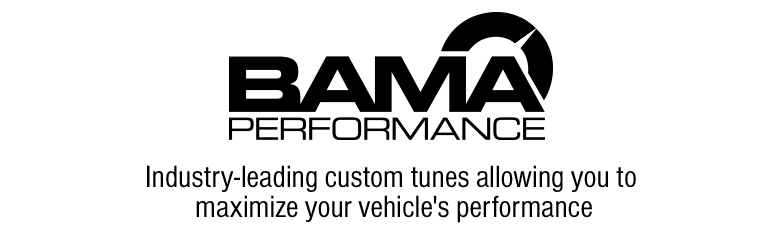
CA Residents:  WARNING: Cancer and Reproductive Harm - www.P65Warnings.ca.gov
WARNING: Cancer and Reproductive Harm - www.P65Warnings.ca.gov